|
I love all things office supply and stationary. That is likely pretty obvious from my YouTube channel as I have entire playlists dedicated to stickers and planners. What may not be obvious is that I send cards out fairly regularly as well, like with snail mail. It may seem like an antiquated notion with today's instant connection and communication but there is something special about receiving a note, letter or card in the mail. A card is something tangible that can be kept as a keepsake, scrap-booked or simply posted up as a reminder so that I don't forget an important event coming up. When I was asked by Basic Invite to take a look at their upcoming holiday line I had to say yes, there wasn't really another option. I send cards not only for myself but also for my dance group every year so was excited to get a sneak peak and start planning! The first thing I did was parusse their website to see what other types of cards and stationary they had... I was impressed. There were some adorable baby shower cards I would totally have used for a baby shower that was hosted just recently as well as some stunning stationary that I may go back and order next pay day. Some of the baby shower options are below (shared with permission). How adorable are they!?! And don't even get me started on the birth announcements, too cute! They have cards for just about every possible occasion and the services offered are pretty cool as well.
OK, on to the holiday cards! They're super cute y'all! They have photo holiday cards (which is typically the way I go for the dance group's Christmas cards- a beautiful group photo and text in German regarding our well wishes) as well as some vintage Christmas cards that I am looking into for my annual holiday card mailing. Vintage is pretty in right now and rightly so, so many beautiful options! The last type of card I was interested in was the holiday party invitation templates for my work Christmas party. My only issue is that there are too many choices. Luckily I have some time yet to choose. Not too long though as they are having a sale on their cards right now (15% off with coupon code 15FF51) and I don't want to miss the savings so I'll have to get on that decision making asap. Which is your favorite?
If you're interested in beautiful cards definitely consider Basic Invite. If you aren't quire ready to order your cards yet (or if you want to see even more of their cards and stationary) head to their socials to follow them for future purchases. I have! Until next time! The pups have their own diaper bag... and have since basically day one home with me. It makes our life so much easier to be able to just grab the bag, toss a few things in it and be out the door. I've had this bag for a few years and it is my favorite so far so I wanted to show you the features in case anyone was also looking for a 'doggie diaper bag'. If you are interested in getting one they have gone down in price significantly since I purchased mine (yay!). What Gets Packed:
Until Next Time, Fetch Rewards is the newest app to be reviewed in this series all about getting more for the purchases you already make. This particular app rewards you with points for grocery receipts. By grocery receipts they mean your normal grocery stores but also convenience stores, liquor stores, drug stores, and more. According to their website, the thing that sets them apart from other couponing apps is that you don't have to sort through a list of offers to select from and are not limited to a specific set of stores. I have to admit, this appealed to my time-saving self quite a bit so I downloaded it to give it a try. Once I opened the app I was a little confused by the layout of the homepage. It appeared to me that the point they had stressed was an outright lie- I would have to choose offers! I was quite disappointed but after working with the app for a while I realized that my original disappointment was unwarranted. The app should have a better set of instructions or be laid out a little differently in my opinion for optimum understanding of how to use all the features. Since it doesn't appear that it's going to happen right away we're going to have to do a little more explanation here than we normally would when reviewing an app. Logging into the app takes you to the first photo with a list of special offers and brands with current offers. When you click the plus sign it will add it to the "Plan" screen. This is what was originally confusing for me. I couldn't figure out how to add things from my planner to a specific receipt. The answer= you don't have to. The purpose of the plan screen is just like it sounds, you can plan purchases ahead of time if you'd like to take advantage of extra points off- but you don't have to add them to any list in order to get the points back. Sometimes when you upload a receipt they will even let you know that if you purchase something else on your next trip then you will get additional points or qualify for points with an item on your current receipt. Those items go onto the Plan tab as well for easy recall. Just check them off and a 'clear' button will appear so that you can remove them from the list for the next week. I probably should have figured it out sooner if I'm honest but now you don't need to go through that small frustration. This is the Scan tab. I want to say right up front that I didn't actually spend $842 for just my food in two months. This includes a trip to Walmart where they counted the entire trip even though only a few things were grocery related as well as a purchase for work of a little over $300 that I scanned in without thinking as I was going through my receipts from the evening one night. I didn't actually get any offers on that receipt but did get an extra 250 points for adding it to the app (you get points just for uploading even if there are no offers that match your receipt, I've had either 100 or 250 point offers for uploading so far). I wanted to be 100% upfront on that so that you wouldn't think my spending was astronomical and that's why I was able to cash out on the app. On this screen you can scroll through uploaded receipts, see statistics for your points, and upload new ones. The little blue button takes you to a screen showing how to connect your email and Amazon accounts to the app for additional points. I did not do that for these (but totally should have, I had a lot of purchases for the house that were e-commerce this month as I've been fixing it up and finding better prices online for needed items) so my numbers would have gone up if I had. The orange camera button is the one that we're looking for on this screen. Click it to open the camera, align the receipt and snap a photo. That's it, no need to add additional information, do survey info (some apps require one or both of those as we'll see in later installments of this series) or etc. It will upload the receipt and you'll get a read out of the number of points it qualified in less than a minute. We'll come back to Rewards tab in a minute. Next we're looking at the "My Account" tab which will have your name, phone number, email and the number of points you have currently. You can also add a photo if you'd like. I hadn't done so when I did the walk through yet. Signing up for Fetch Rewards also signs you up for SingleCare which is a prescription savings plan. Prescription savings plans can be helpful if you aren't able to get good prices on your medication with your prescription drug plan or don't have one. I would caution you to be careful with how you use them though as you typically won't get credit for the purchase on your insurance deductibles and out of pocket maximums so you may pay more money in total for the year if you don't take everything into consideration. Becoming an informed consumer in our current medical environment is extremely important and is one of the things I stress to employees in my day job (HR Manager) each year. You can also adjust app settings, visit the Help Center and rate the app from this screen if you scroll down into the "Learn More" area you can see visible on the bottom of my screen shot. And now we can get to the part everyone came here for... the Rewards! The first screen is rewards options arranged by category, the second by points level and the last is a listing of all the Rewards you have claimed. I chose an Amazon gift card as you can see. I clicked over into the 10,000 point category so that you could see a few of the rewards options. Typically its going to be at around 1,000 points equaling $1 which means that your average receipt with no additional offers on it will net you either $0.10 or $0.25. That's higher than the last one reviewed (but that one was all receipts rather than just these categories of store). Another neat thing is that they allow you to donate to charities if you don't want your cash back. I haven't seen this feature elsewhere but think its lovely. And as always- proof that I actually got the reward they promised me. As for what I think of the app... I like it. I wish it was either better laid out or explained for first time users but other than that its actually really simple to get points and I earned an average of $5 per month using this app for grocery spending that I was already doing. If I bought more name brand items I would be getting more money back from them but that's not how I shop personally. I like to buy mostly fresh vegetables, meat and the occasional seasoning packet or canned or frozen veggie from the inside aisles but most of my shopping is done on the outside edges of the store where few coupons or offers are available. It's nice that I can still get a little bit of money back on even these kinds of purchases though. Staying at this rate of rewards earning would put me at about $60 a year in money I didn't have to do anything for other than give them a photo of my receipts. An easy trade for me. This app is one that will be staying on my phone. If you're interested in trying it out and want to get 2,000 bonus points after you upload your first receipt just use my referral code: HE3JP Until next time,
I'm back again to tell you about another money-saving (or in this case, earning) app so that you can be sure it is legitimate- and decide if its worth your valuable time- before you download and try it yourself. This time I tried out the app CoinOut which seemed too good to be true from the description. They claim that you can get money for your receipts with no minimum payout and no gimmicks. While I went into it thinking it was going to be an epic disappointment I was pleasantly surprised to find that they were exactly as they presented themselves. A quick, bulleted run-down of what they offer and my experience with each:
All in all this app appears to be all its representing itself to be and is one I'm going to be keeping on my phone and uploading to when I upload my ibotta and ReceiptPal receipts every few days for sure. It took me less time to earn money on this one than it has ReceiptPal or ReceiptHog (review of this app is still in progress) and the cash out process was super simple so its got my vote for 'work' during CSI or on a lunch break. On to the walk through! Once you open the app you will see this simple green screen. Clicking the orange "SCAN" button takes you to the photo on the right where you will align the receipt and scan it into the app. Its really as simple as that. Again, sorry for blocking info but this store is around the corner from my place so blocked out the address and phone number get. *shrug* But yeah, $0.02 went into my account for this Wendy's receipt or a few dollars. I already showed you what happens when you click on a badge above when discussing them so I won't show you again but I will show you the row of icons above it. Those stores open for you to shop and get coins for shopping there as well. I haven't had opportunity or need to shop online really but I will try out this feature in the future. The last 2 screen grabs wrap ups this walk-through. Its a where you go when you hit the "Savings" or "Share & Earn" buttons. Savings is a list of suggested investment apps and savings accounts to deposit your money in. You can transfer it anywhere but they are giving you options if you want somewhere new. The Share & Earn area is their referral page. Currently you get $0.50 for referring someone who joins CoinOut.
Speaking of referrals, if you're interested in trying out this app click over their webpage here or search them in the app store. My referral code is RCZ9JND if you don't mind supporting me in creating more content like this. It doesn't cost you anything and earns me a few extra coins which is always lovely. Until next time, Receipt Pal is probably the easiest, low key ways to earn gift cards I have tried yet. It's an app that asks you to snap a photo of all of your receipts each week in exchange for points that can be redeemed for gift cards. When you open the app you are presented with 'cards' of 4 receipt photo uploads. Once you have uploaded 4 and they have been verified you get the 100 points listed on the left side of the card. If you fill all the cards for a given week then you are able to upload additional receipts for entries in a raffle drawing instead. This isn't the app for you if you aren't comfortable sharing your receipts (for marketing purposes and such, that's why they can pay you after all) but it does pay out and requires minimal effort which is nice. Pay out, you say? What's that look like Heather? Well let's take a look! I saved my points up for what felt like forever because I wanted to get a $25 gift card. In reality it took about 6 months. So not a huge money earner but $50 a year here, $50 there and before you know it you've got free groceries for a month. Once you choose what to redeem it is nearly instantly emailed over to you (note the time stamps below... at 11:33 PM I clicked Yes and I got the email within a minute. If you choose "gift card" rather than Restaurant.com (which I've used before and there isn't much in my area as I'm pretty far outside of Fort Worth at my new place. Check the website first before you elect that option is my suggestion.) then you have an added step of choosing which gift card you want to receive through the Virtual Reward system. I took screen shots of all the current options for you guys but it may change. I chose Amazon, of course, because I order from Amazon a lot... like too much if we're honest. The whole process took less than two minutes to get the Gift Card delivered (it did take me a few minutes to remember how to add it to Amazon, oops) and I already used the Gift Card towards some new teaching supplies for my online classroom- a rolling whiteboard! I was so excited to use a bunch of gift cards I had from various places to lower the price of the one I really wanted down to a more reasonable level. Obviously I am going to vote this one a big thumbs up as I got $25 out of it for simply scanning my receipts while watching The Great British Bake Off every week. I 100% suggest you use this one if you're cool sharing your receipts with marketing companies (NPD Group).
To download this app just head to the app store and type in Receipt Pal or go to their website to click through to the app store directly. As a side note I'm already back up to almost enough for another $5 gift card but I plan on holding out for another $25 gift card in a few months. Until next time, I wanted to chat today about a side hustle that I tried out in my free time recently- driving for Favor! To start working for Favor you, of course, have to apply. It only took a few minutes and they asked me to pick a time to come in for orientation. I don’t know why but when I received that request it was rather unexpected- but I’m glad I pushed forward as the orientation was actually really informative and I went into driving for them with open eyes and feeling prepared. For me, orientation was on the other side of town and wasn’t until the next day so I couldn’t apply and start driving on the same day (something to keep in mind) but I was able to get started fairly quickly in the scheme of things. I was doing my first delivery within 48 hours and had my first paycheck within the next 48. Here’s what I learned in orientation and over the course of the few weekends I ran errands for Favor:
So, on to the main question… how much did I make? I tried out several different areas of the metroplex and times of day and found the best times of day were during meal times (duh, haha) and especially during dinnertime. The average amount I made for hour in the DFW area was about $11 if you include wait time and $14.30 if you only count time I was actively on a Favor.
While I wouldn’t make Favor my full time job it’s definitely great if you have an unexpected bill or want to make some quick cash for a night out with friends, especially as they pay out in about 48 hours. If you want to give Favor a try too click over to apply at https://apply.favordelivery.com and enter my code HEATH171. Until next time, I'm always looking for new money making apps to review for the blog. Typically I will work for about a month before deciding if I want to keep them on the list of things I will personally use going forward and I never post a review until I've come to that conclusion. I don't want to jump the gun and give you guys bad advice. If you read my monthly financial updates you will have seen that a new logo showed up for August- Poshmark. I tried out Poshmark for the blog and actually sold a couple of items! Woot! Poshmark is a clothing resale business with two parts- "Closet" sales and "Boutique" sales. I want to start by saying that I did not start a boutique so cannot give a thorough review of how much you could make by doing so but I think that you can get an idea of the work that would go into running a boutique on the platform to see if you may be interested from my review. I didn't start a boutique for a couple of reasons:
When I stumbled across Poshmark it was around 10:00 PM and I should have been sleeping (oh, insomnia... how are you old friend?) but of course I was scrolling through Facebook. I jumped up and decided right then that my closet needed some thinning. I've been losing weight so have plenty of items in my closet that are too big, on the edge of being the wrong size or were pulled out from the last time I was this size and aren't my current style. I found ten items that looked like they could go up on the site based on the items I had seen advertised. Posting was very easy: simply take photos of your items, fill in the descriptor boxes and you're done. I didn't have awesome lighting, mannequins, or an awesome camera but I thought that would make a great test for if the average- non store owner- could make any money reselling items on Poshmark. I sold a couple of within the first week... and nothing after that. To be fair, I did have to put my closet on vacation hold for a couple of weeks while I was traveling for work so that may have lowered the number of people who looked at my item, Since I wasn't selling as much as I wanted to get rid of I did a lot of research while I was gone both on Poshmark and the internet in general. Here's what I learned during the six weeks, from personal experience and research:
This dress sold for $28. I earned $22.40 from the sale from Poshmark. Now into the process of getting a sale. Here is what the app looks like. Once you post an item for sale you will begin "sharing" it to your followers and in "Parties" for people to find and contact you about. Followers aren't just people you know. There are requirements for boutique and ambassadors to meet for number of shares, follows and etc. so you will get an initial influx of followers right away and many will share your items. Sharing someone else's items may inspire them to return the favor as well. Putting a discount on your closet for multiple item discounts may also garner views and increase purchases. The main way of getting attention to your items though is simply sharing them yourself. I was in the app several times a day sharing my items as well as joining parties to share my items too. Long term this isn't something I want to be doing so, while it will stay on my phone and I will continue with a once daily share, I won't be making Poshmark into a large side hustle for myself. Once you make a sale you simply print off the prepaid label (the buyer has purchased shipping of your item through Poshmark), wrap the item in pretty paper for a better review, possibly add a quick note to the the buyer and send it off through priority mail. The most money you will spend here is in the wrapping and note as everything else is paid for. Make sure that you use a priority mail box so that it doesn't get sent back or you have to pay for a box. Priority shipping boxes are available for free at the US Post Office. TheYou have three days to ship your items but I suggest you do it as soon as possible so that you get a higher review. Nobody wants to wait longer than they have to for something they bought- myself included!
You do not receive your part of the purchase price until it has been received and accepted by the buyer. They have three days from receipt to do this or Poshmark will automatically accept it for them. This gives the buyer a change to inspect your item(s) for damage and ensure it matches the description. When they accept it they will give you a 5 star review that will let other buyers know that you are a good seller to buy from and funds will be available within about 24 hours for you to either purchase clothing from the app or request a direct deposit to your bank. Sneaky sneaky Poshmark, you know that we like clothes so you let us use our earnings in app... nope, not me! I had them send me the money so that it could be used towards my financial goals. The whole process from purchase to money in my bank took a little over a week due to shipping and waiting for the buyer to accept the items. I wouldn't use this method if you need money tomorrow but if you have clothes that you need to get rid of and don't mind giving it a little time and effort its certainly worth a try! If you want to try out Poshmark please use my referral code "songbirdheather". You and I will both get $5 to spend in the app when you do. It's not cash in our pockets but it is free money towards already discounted quality items. Yes please! They have cute stuff on there (after all, its people like you and me on there selling) and I keep finding stuff I want, I know you will too. Until next time, ciao! Chances are you have a smart phone and spend quite a bit of time on it. In this series we're going to be going through some ways to make your smart phone pay for its own data plan. Over the next few months I'll be trying out money making apps, coupon apps, and other similar programs that can either save you or make you some extra cash. The first app we're going to be chatting about it Easy Shift, one I've been using on and off for about two years now. What exactly is Easy Shift? What will I have to do?Essentially, its a market research app that pays you to complete small tasks at various retail stores for a few dollars each. Typically the tasks, called "Shifts" will involve taking photos of an aisle or aisles and/or finding specific items to see if they are being sold at that location. You may also be checking prices, promotional materials, or noting what items are grouped together. The average time to complete a task ranges from 10 to 30 minutes (based on the shifts in my area) and pay is $2 to $20 per task. I've never been asked to make purchases at a store to complete a Shift but some people have and have stated that they are reimbursed once the shift is processed. Easy Shift was created by Quri, Inc. and is available for Apple and Android devices. Go to www.easyshiftapp.com to download the app. Now for the review... How much will I make?This can vary quite a bit unfortunately. If there are only a few shifts available near you on a specific day then it will be difficult to get enough well paying shifts to make it worth your while but then other days you may open the app to see dozens within a few blocks of where you're going shopping anyways. Those are the days I reserve as may as I can and spend a couple hours knocking out shifts. For example, I just opened the app and only see a few shifts near me currently... not really worth the time to run around and try to make $25 over the two hours they would probably take based on locations but there's one with $6 plus $0.20 per display found just a few miles from me that I could easily grab on my way home from work with fairly little effort or time. That will pay for my gas to/from work easily. Easy Shift is one of my go-to apps if I need to make a little bit extra money to add something small to my budget without shifting priorities. Its a quick way to make $50 extra on a day off if there are shifts near locations I'm going to be already. Last time I used the app I made $68 for an afternoon of taking photos of drug store shelves for market research. How and when will I get paid for my Shifts?This is the big perk as far as I'm concerned... unlike with other apps there is no minimum payout amount so you get paid only 48 hours after your shift is processed! Processing can take a few days but is often done within just one so you can get your money before the next weekend pretty easy. It may take a little longer for reimbursements from purchases (I've never had to be reimbursed so I'm not 100% here) but with my experience with their payment time I would highly doubt it. All payments are made to PayPal so you don't need to give them any banking information and you won't pay any fees to then transfer it to your bank account (or use it for your Netflix bill the next month straight from PayPal!). Who can use this app?Anyone with an iPhone or Android phone who is at least 18 years old (some Shifts may require you to be 21 or have a printer but they seem to be fairly infrequent from what I've been able to get Reserved),
This is one of the ones that I've never taken off my phone and fall back on when I need a little extra gas money. I made $108 in my most active two weeks and the shifts were all along my route to other places I wanted to go. Like I said, I made $68 in a few hours when I put my mind to it a few weekends ago so I think its really what you make of it (and if they have Shifts available near you at that time) and definitely something to keep in your back pocket in case those concert tickets you've been wanting go on sale.
It's been about 10 months since I did an initial review of the IsoPack so I figured it was about time I update you on how the pack is holding up, how/if I'm still using it today and etc.
Short answer is yes, I still use it during the week and when I travel. Having everything in one place makes things so much easier for me as I have mentioned before and if I prep on the weekend then all I have to do is switch out the medication pod each morning, fill my water bottles and the lunch box area each morning and I'm out the door. I love it! I don't carry as much in my bag these days as when I first started carrying it though. Over the past 10 months I've been working out what I actually need and what is unnecessary or redundant because I have it elsewhere. For instance, I have lessened the number of cords I carry in my electronics bag and found a USB charger that works with all of them... less bulk and weight than my original bag for electronics that had the cords that came with everything I might need to charge while out. A few other changes: fewer organizer bags, smaller (and fewer) salty snacks and electrolyte replacement options, less gadgets, and a more space efficient way to carry my workout clothes. The bags I currently have in my bag are:
The front larger pouch I use as my 'purse' in that it contains almost everything I would have in a purse (and that come out quickly to be tossed in a purse on the weekend for church or etc.
The smaller front pouch is more meal related:
So, on to the question of how do I feel about this bag now: I still love it. The bag isn't perfect of course but it does it's job and is holding up to daily use better than I expected it to. Some non-positive things I've noticed about the bag this year are below but none of them would have made me change my mind on the option I chose.
All in all I am quite happy with my purchase and would purchase this bag again. Though maybe in a bright color this time instead of the blackout... my personality has come back with a vengeance in the last year (it's been great rediscovering who I am again!) and I would be ok with a few random odd looks for a giant bright pink backpack now. Color makes me happy! :) If you are interested in the original review series for the Isopack vs the Expedition 500: Part One: The Isopack Part Two: The Expedition 500 Part Three: The Comparison Here's the post about packing for a trip (so you can see what I had in my organizer bags before). If you are interested in checking out the Isopack on Amazon here's a link: The I-Go-2 Plus is a model that I have been using for several years now- I own two of them actually. I purchased the second one after about 2 years of using the carrier. Unfortunately the strap broke on my first one. I am not sure if it was my dogs messing with the straps (Isabel's teething phase was ridiculous and she chewed EVERYTHING until we finally found the orange ball you see her with most of the time) or if it was normal wear and tear but the second one hasn't had any issues so far and we're coming up on the two year mark fairly soon for it.
For some reason the rest of my photos didn't come out well... weird fuzzy areas and speckles... not good. I will try and get some more photos on another day and update this entry. There are photos for almost every feature I discussed on the Amazon page in the meantime though (I believe it is the blue option that has the best stock photos of the various features but just toggle through the colors to view Pet Gear's photos). You can view the I-Go-2 here if you would like to check it out. This one and the smaller version are the only ones that can fit under the seat in an airplane. This one is a tight fit but it does fit in Southwest, Delta and Spirit from my own experience. If they change to newer model planes the dimensions for under seat storage may change so I would check before you travel. |
Details
Archives
October 2022
Categories
All
|


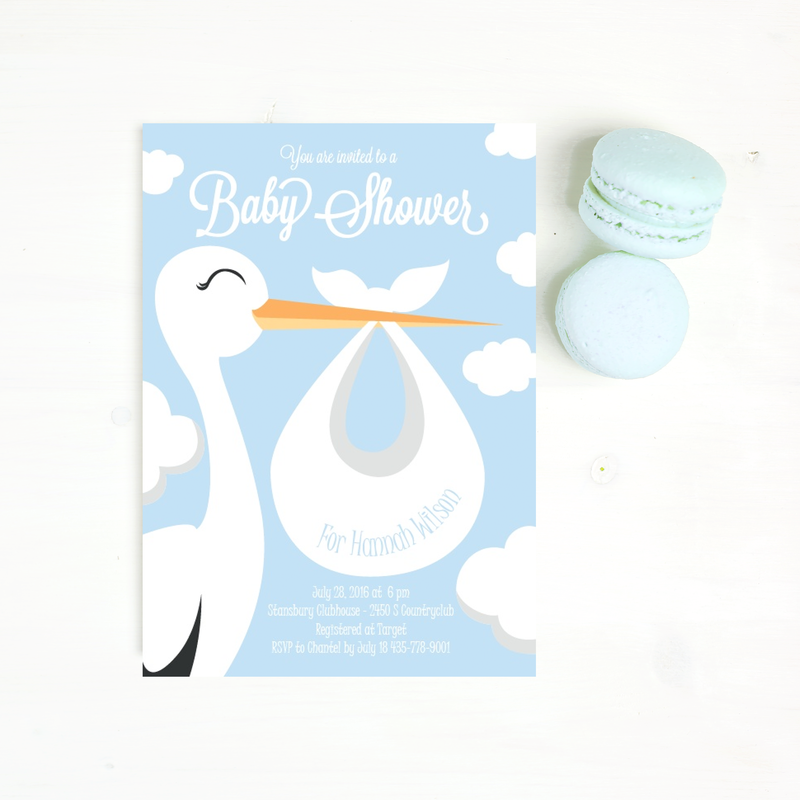



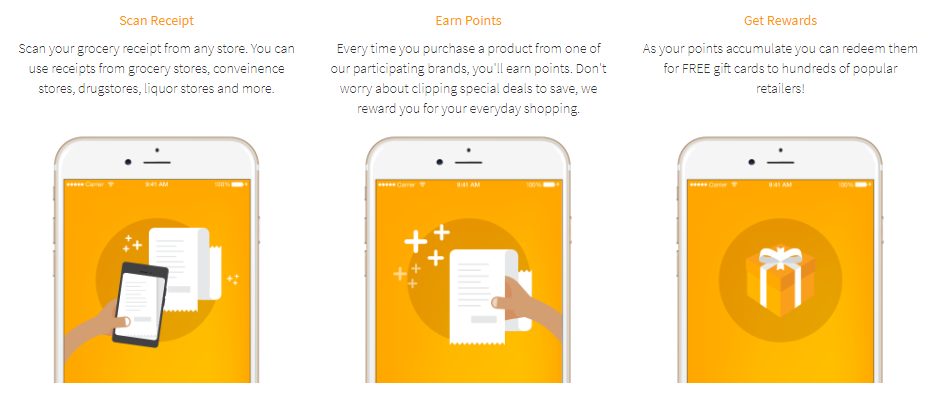
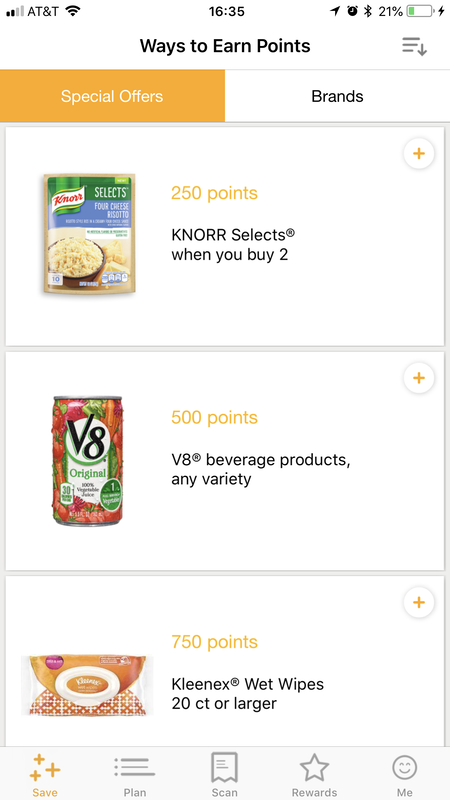
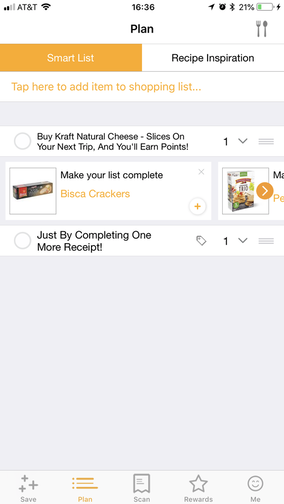
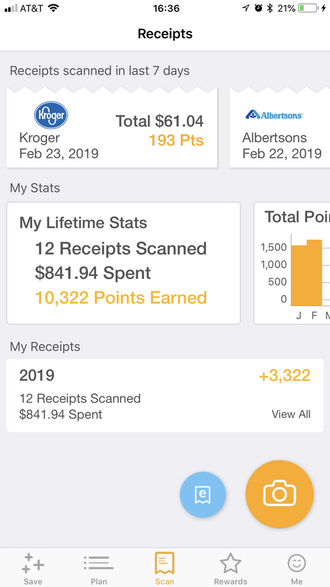
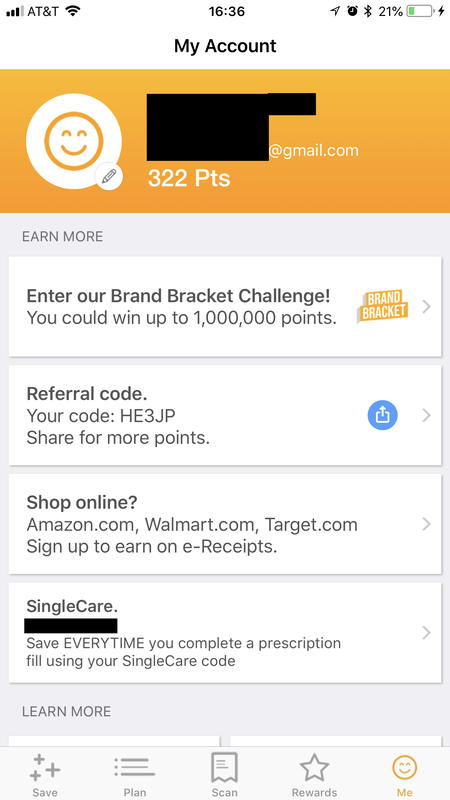
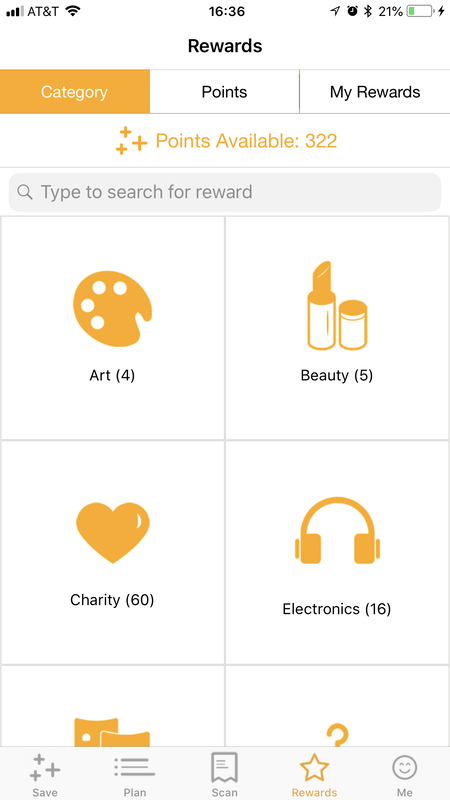
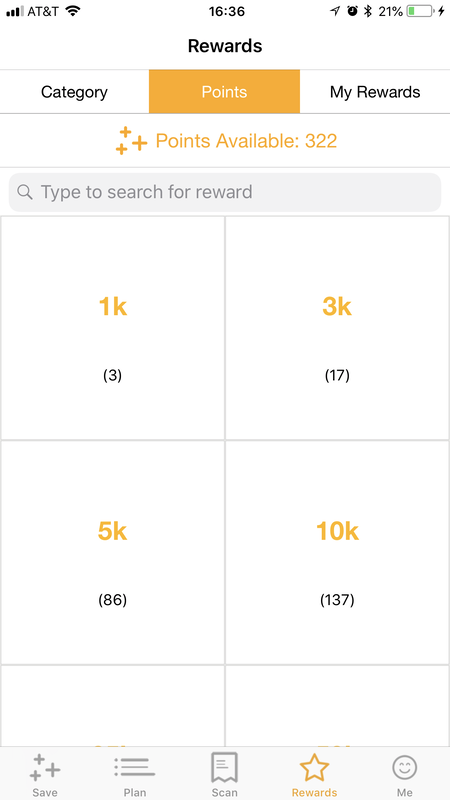
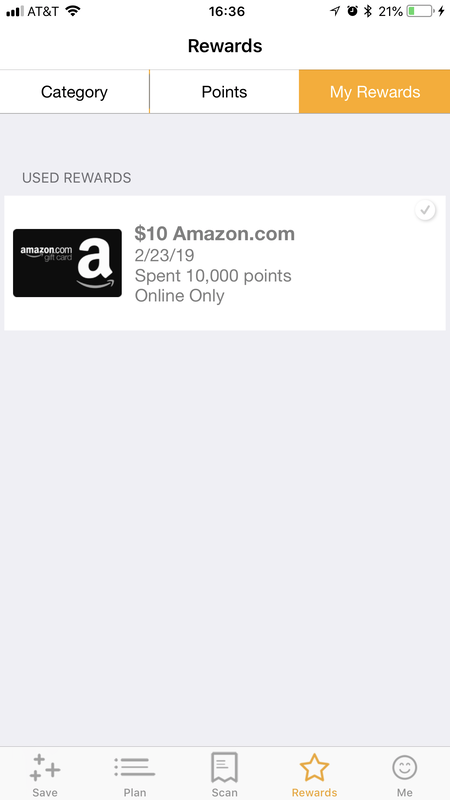
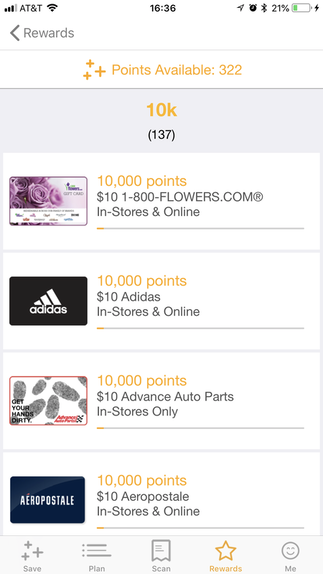
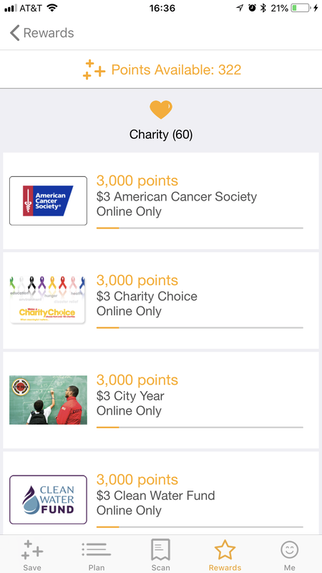
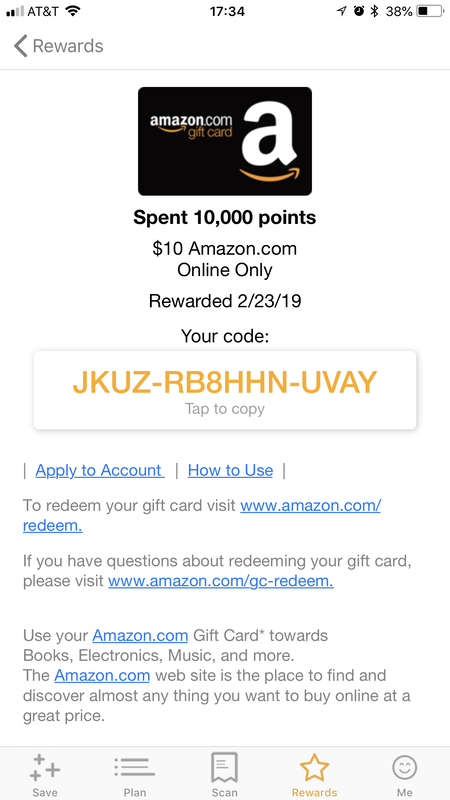
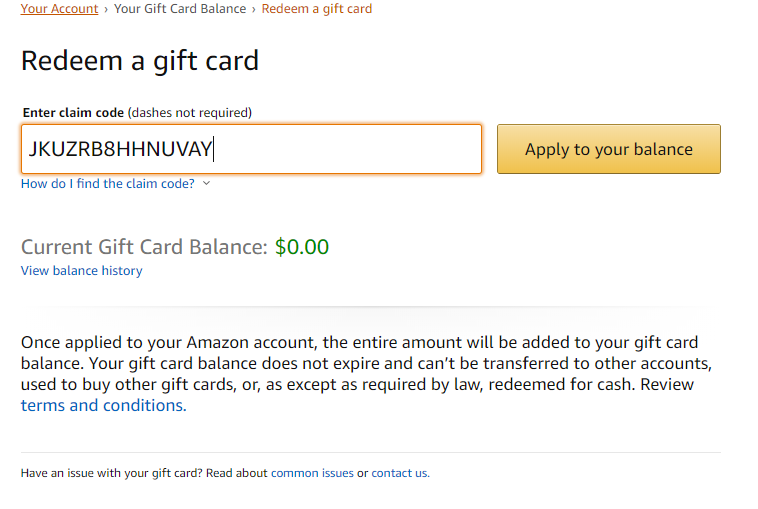
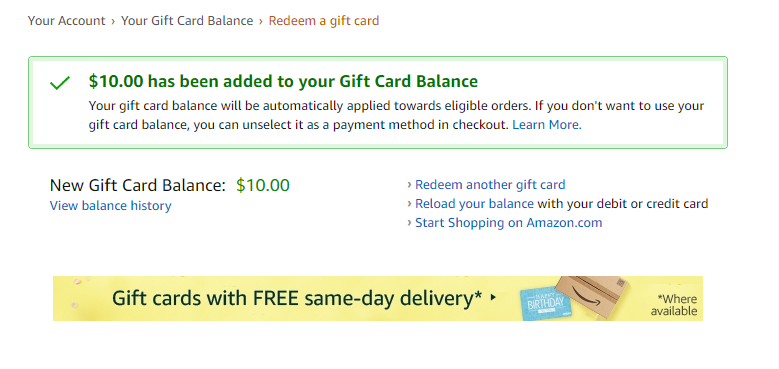


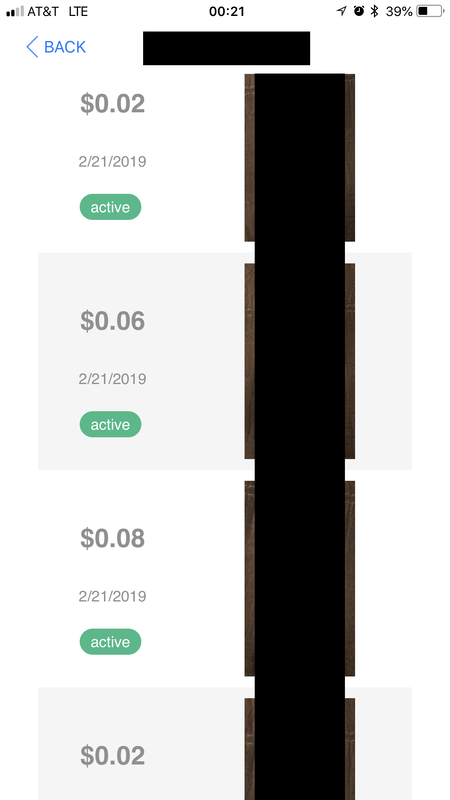
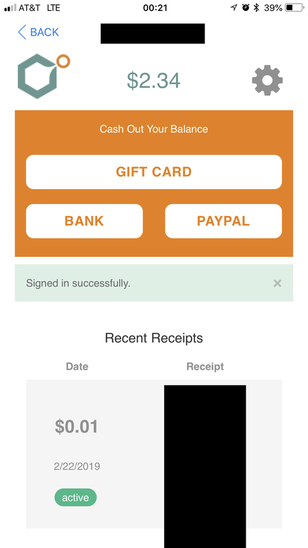
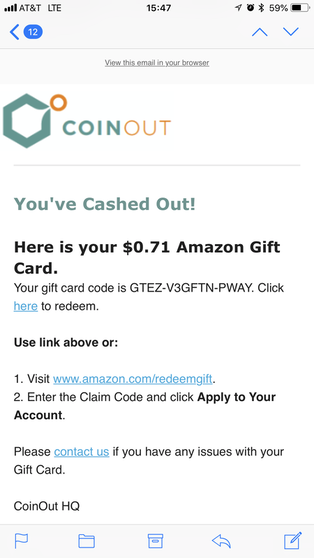
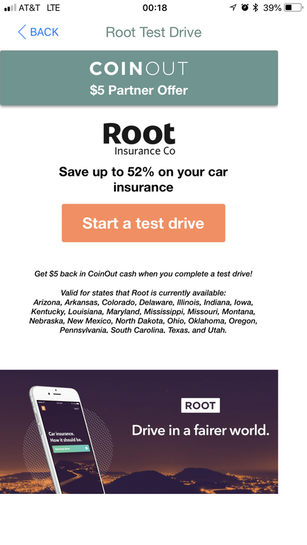
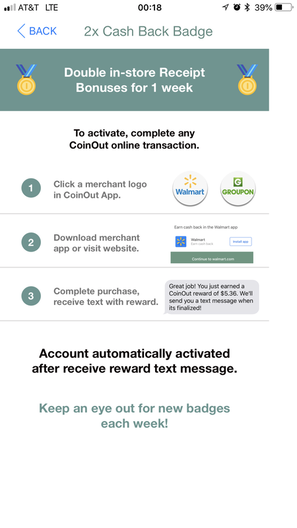
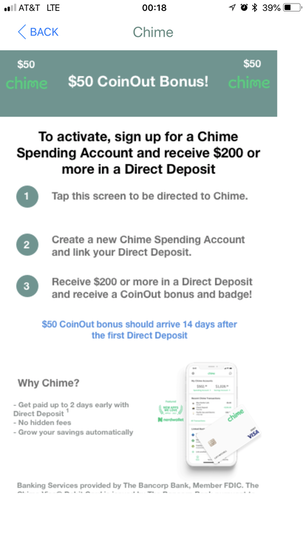
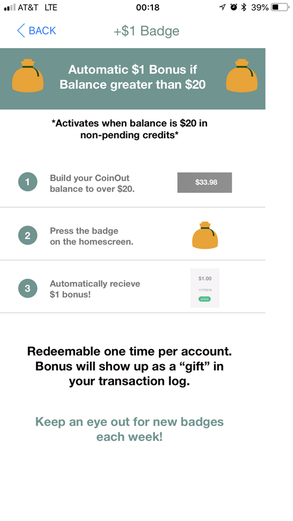
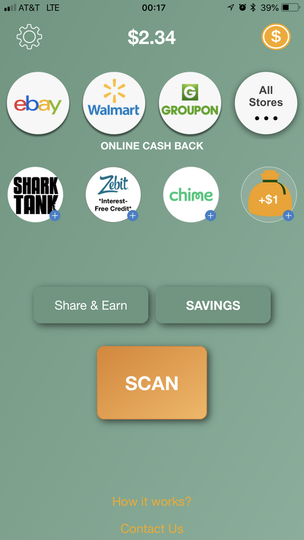
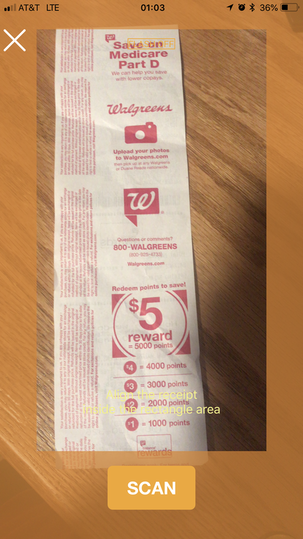
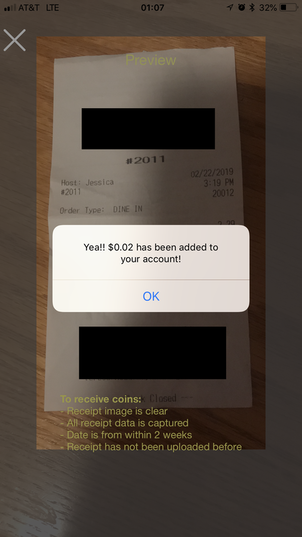
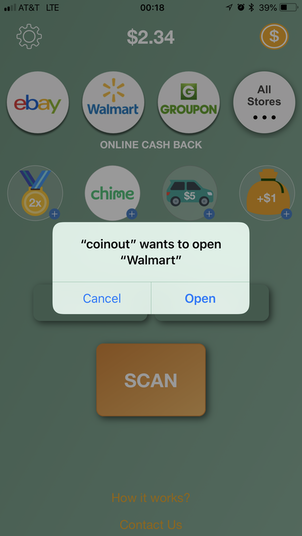
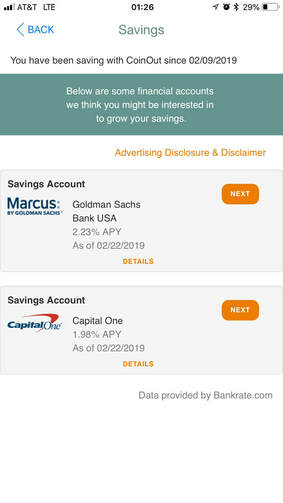
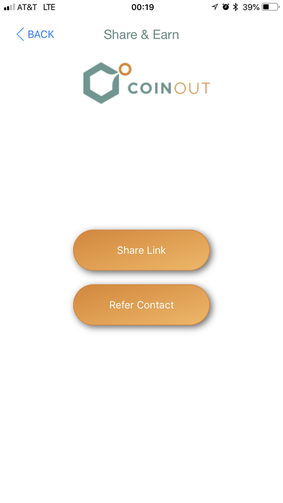


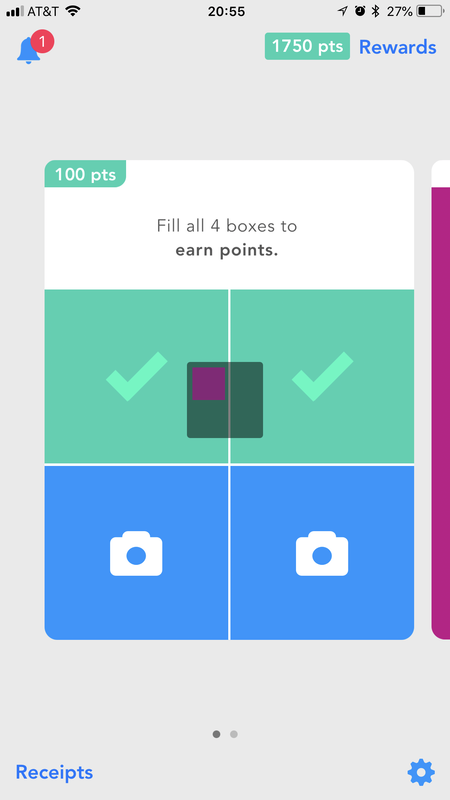
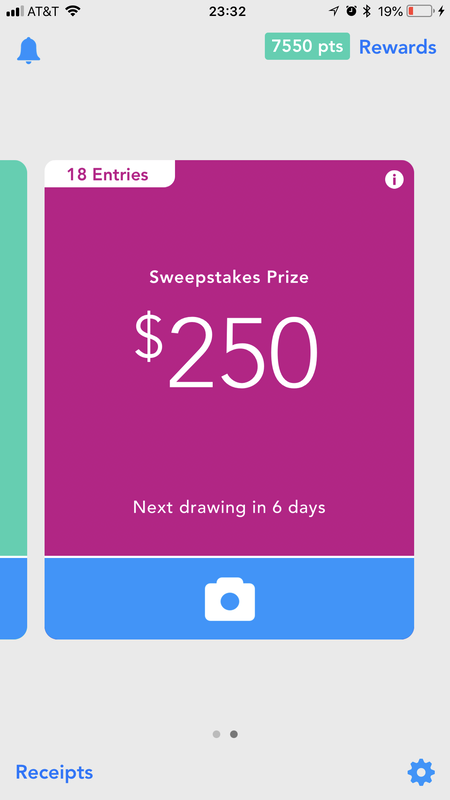
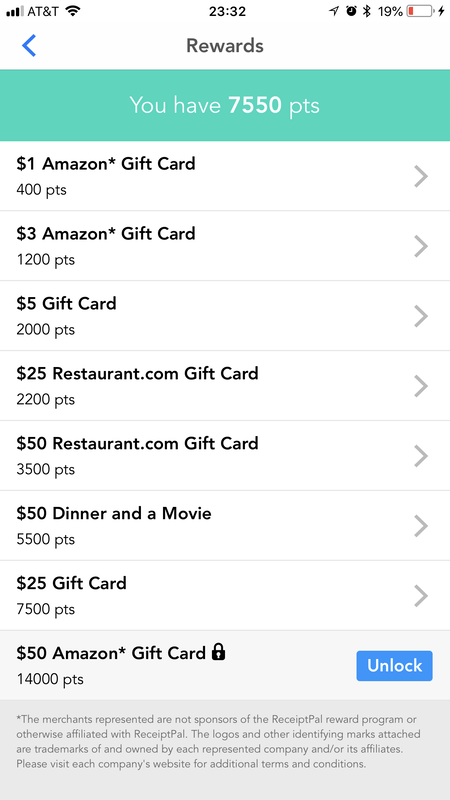
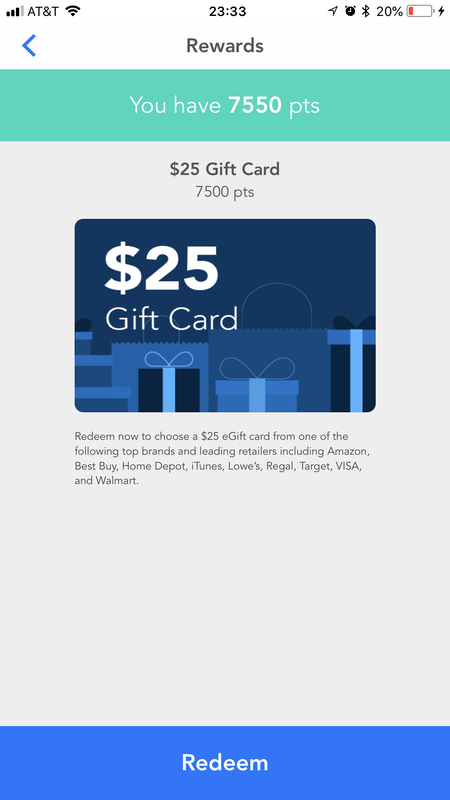
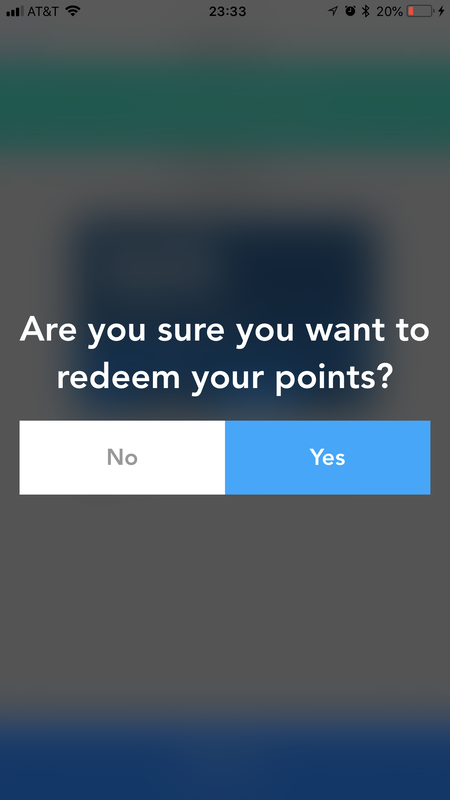
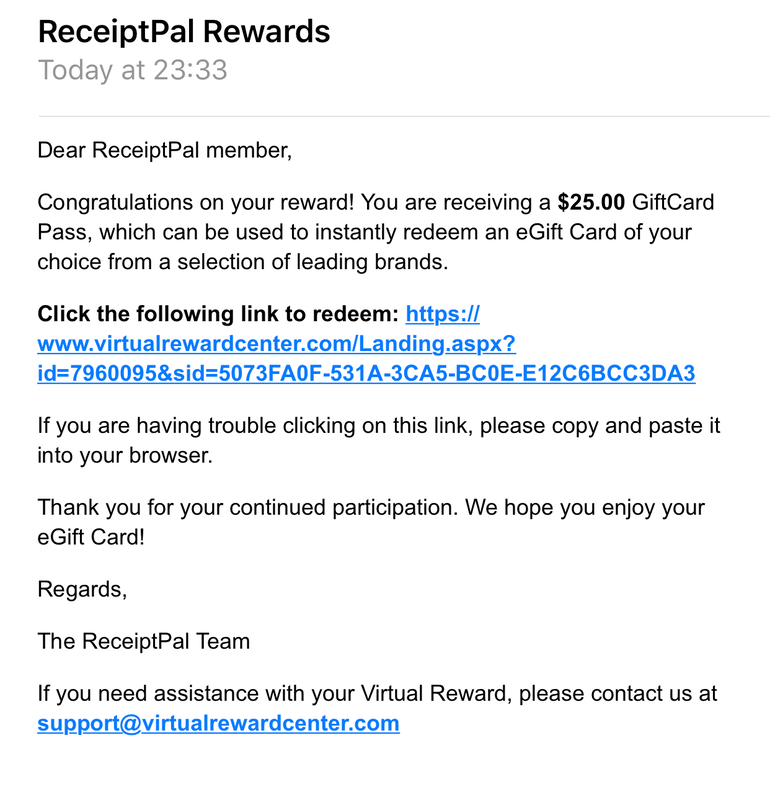
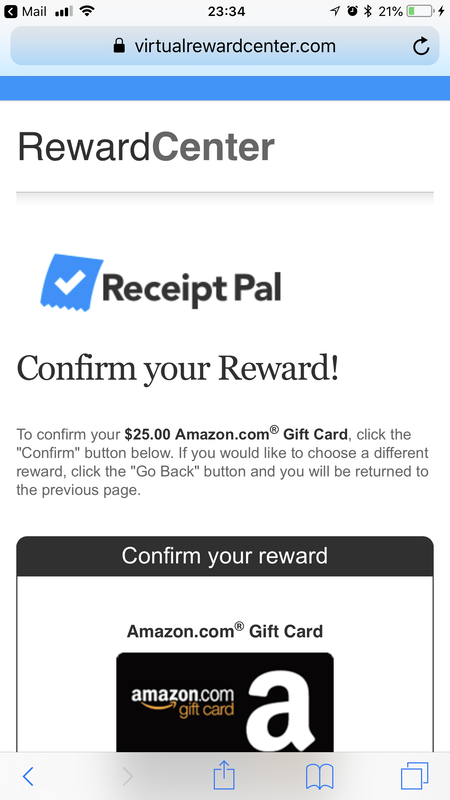
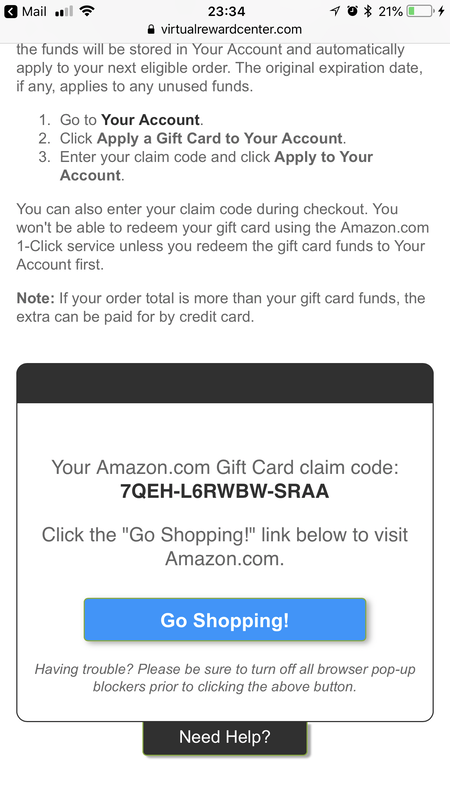
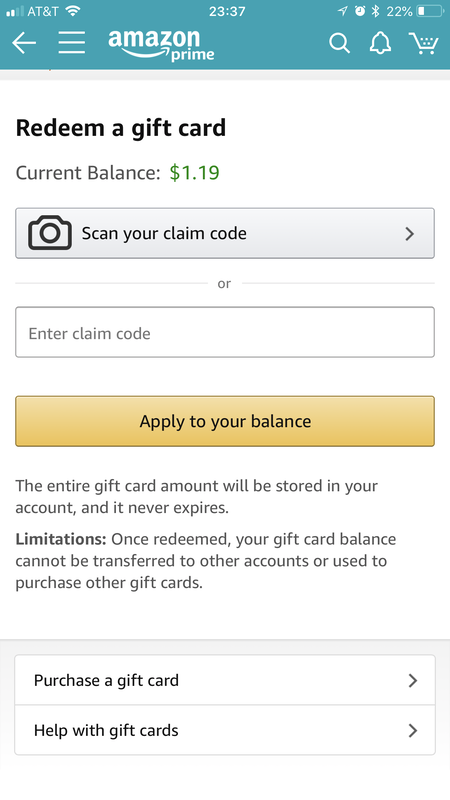
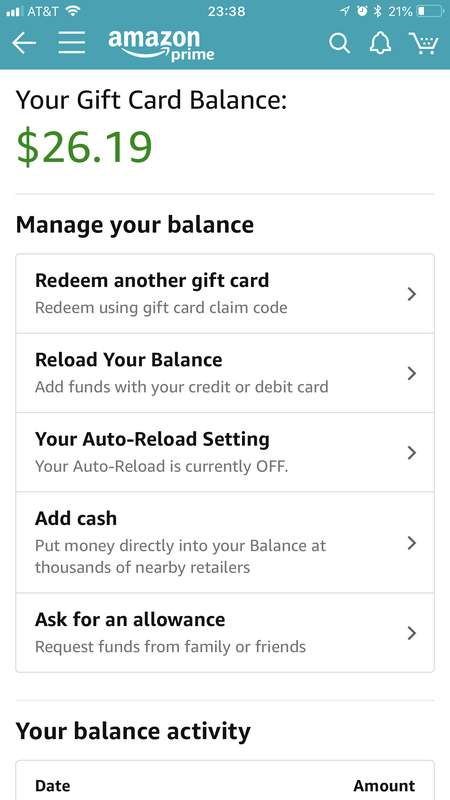


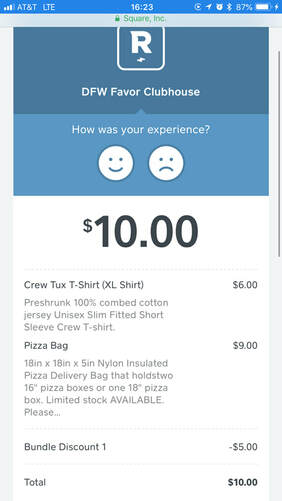


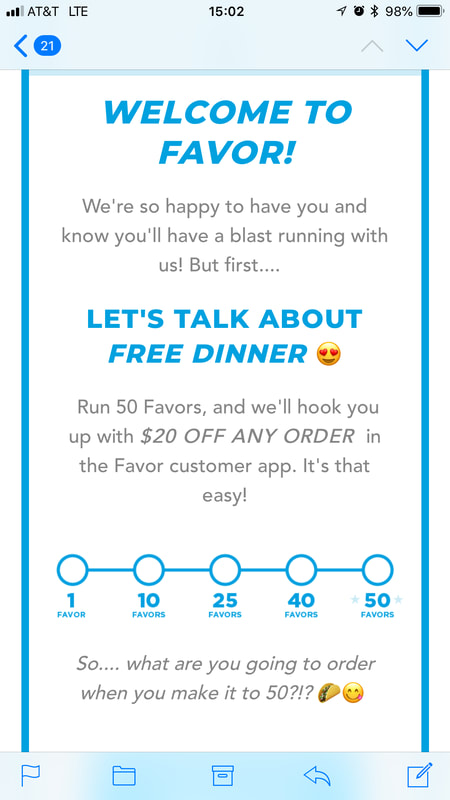


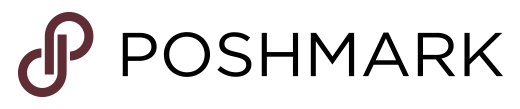

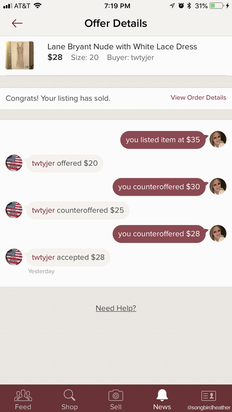
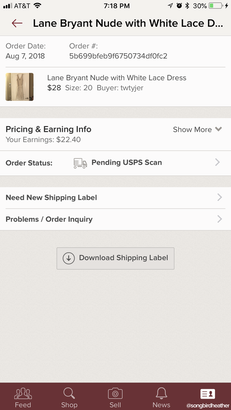
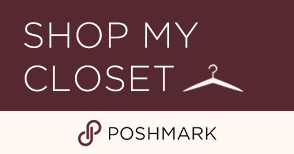
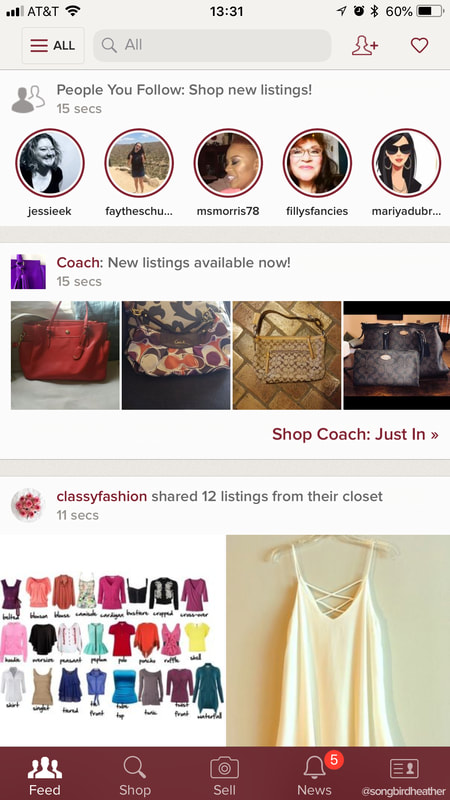
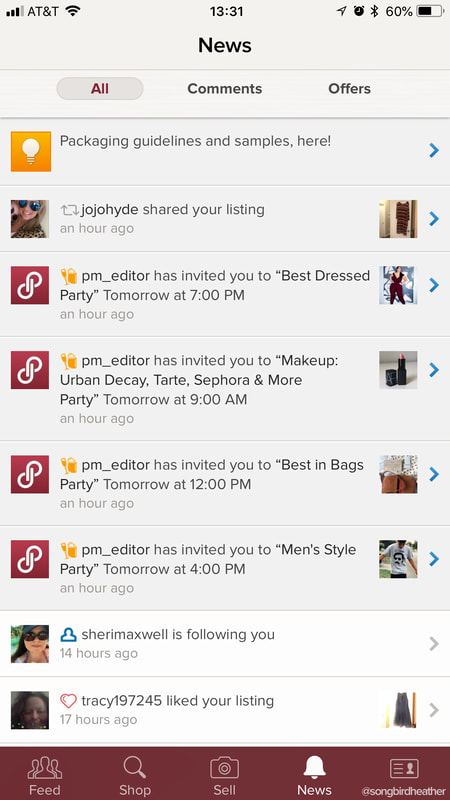

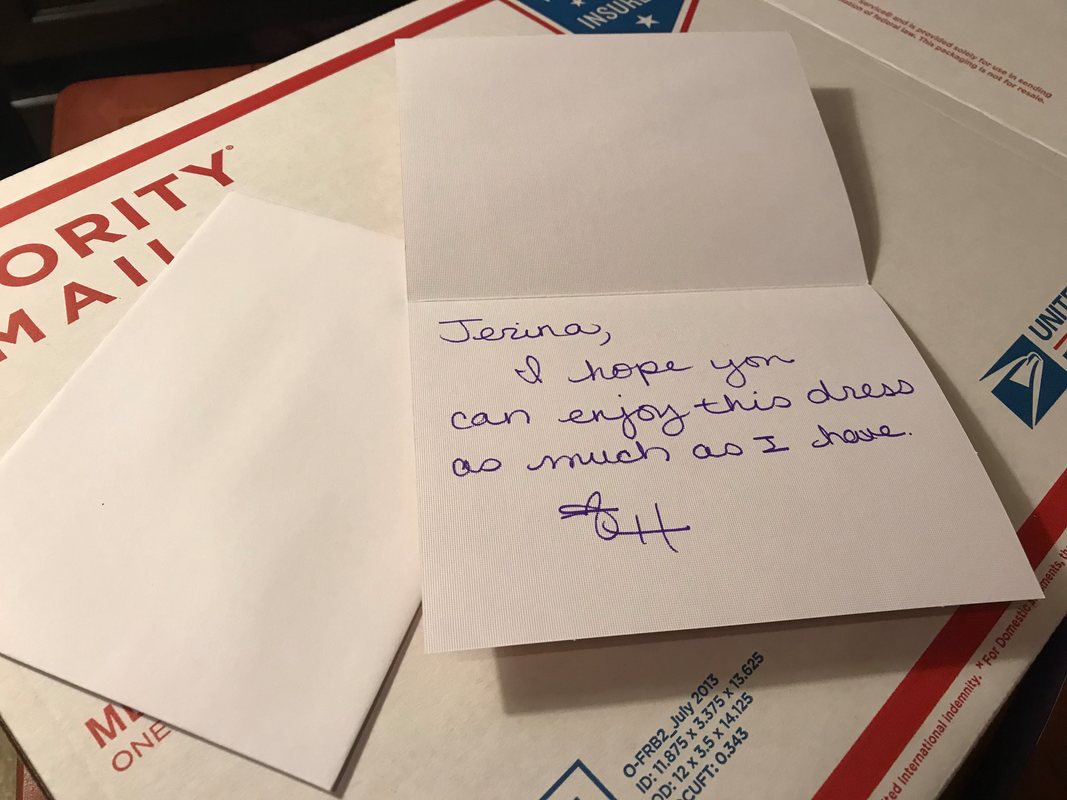



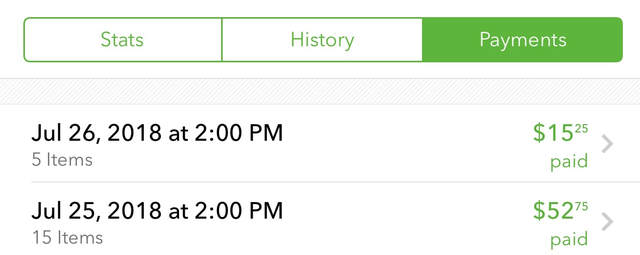






 RSS Feed
RSS Feed
