|
Fetch Rewards is the newest app to be reviewed in this series all about getting more for the purchases you already make. This particular app rewards you with points for grocery receipts. By grocery receipts they mean your normal grocery stores but also convenience stores, liquor stores, drug stores, and more. According to their website, the thing that sets them apart from other couponing apps is that you don't have to sort through a list of offers to select from and are not limited to a specific set of stores. I have to admit, this appealed to my time-saving self quite a bit so I downloaded it to give it a try. Once I opened the app I was a little confused by the layout of the homepage. It appeared to me that the point they had stressed was an outright lie- I would have to choose offers! I was quite disappointed but after working with the app for a while I realized that my original disappointment was unwarranted. The app should have a better set of instructions or be laid out a little differently in my opinion for optimum understanding of how to use all the features. Since it doesn't appear that it's going to happen right away we're going to have to do a little more explanation here than we normally would when reviewing an app. Logging into the app takes you to the first photo with a list of special offers and brands with current offers. When you click the plus sign it will add it to the "Plan" screen. This is what was originally confusing for me. I couldn't figure out how to add things from my planner to a specific receipt. The answer= you don't have to. The purpose of the plan screen is just like it sounds, you can plan purchases ahead of time if you'd like to take advantage of extra points off- but you don't have to add them to any list in order to get the points back. Sometimes when you upload a receipt they will even let you know that if you purchase something else on your next trip then you will get additional points or qualify for points with an item on your current receipt. Those items go onto the Plan tab as well for easy recall. Just check them off and a 'clear' button will appear so that you can remove them from the list for the next week. I probably should have figured it out sooner if I'm honest but now you don't need to go through that small frustration. This is the Scan tab. I want to say right up front that I didn't actually spend $842 for just my food in two months. This includes a trip to Walmart where they counted the entire trip even though only a few things were grocery related as well as a purchase for work of a little over $300 that I scanned in without thinking as I was going through my receipts from the evening one night. I didn't actually get any offers on that receipt but did get an extra 250 points for adding it to the app (you get points just for uploading even if there are no offers that match your receipt, I've had either 100 or 250 point offers for uploading so far). I wanted to be 100% upfront on that so that you wouldn't think my spending was astronomical and that's why I was able to cash out on the app. On this screen you can scroll through uploaded receipts, see statistics for your points, and upload new ones. The little blue button takes you to a screen showing how to connect your email and Amazon accounts to the app for additional points. I did not do that for these (but totally should have, I had a lot of purchases for the house that were e-commerce this month as I've been fixing it up and finding better prices online for needed items) so my numbers would have gone up if I had. The orange camera button is the one that we're looking for on this screen. Click it to open the camera, align the receipt and snap a photo. That's it, no need to add additional information, do survey info (some apps require one or both of those as we'll see in later installments of this series) or etc. It will upload the receipt and you'll get a read out of the number of points it qualified in less than a minute. We'll come back to Rewards tab in a minute. Next we're looking at the "My Account" tab which will have your name, phone number, email and the number of points you have currently. You can also add a photo if you'd like. I hadn't done so when I did the walk through yet. Signing up for Fetch Rewards also signs you up for SingleCare which is a prescription savings plan. Prescription savings plans can be helpful if you aren't able to get good prices on your medication with your prescription drug plan or don't have one. I would caution you to be careful with how you use them though as you typically won't get credit for the purchase on your insurance deductibles and out of pocket maximums so you may pay more money in total for the year if you don't take everything into consideration. Becoming an informed consumer in our current medical environment is extremely important and is one of the things I stress to employees in my day job (HR Manager) each year. You can also adjust app settings, visit the Help Center and rate the app from this screen if you scroll down into the "Learn More" area you can see visible on the bottom of my screen shot. And now we can get to the part everyone came here for... the Rewards! The first screen is rewards options arranged by category, the second by points level and the last is a listing of all the Rewards you have claimed. I chose an Amazon gift card as you can see. I clicked over into the 10,000 point category so that you could see a few of the rewards options. Typically its going to be at around 1,000 points equaling $1 which means that your average receipt with no additional offers on it will net you either $0.10 or $0.25. That's higher than the last one reviewed (but that one was all receipts rather than just these categories of store). Another neat thing is that they allow you to donate to charities if you don't want your cash back. I haven't seen this feature elsewhere but think its lovely. And as always- proof that I actually got the reward they promised me. As for what I think of the app... I like it. I wish it was either better laid out or explained for first time users but other than that its actually really simple to get points and I earned an average of $5 per month using this app for grocery spending that I was already doing. If I bought more name brand items I would be getting more money back from them but that's not how I shop personally. I like to buy mostly fresh vegetables, meat and the occasional seasoning packet or canned or frozen veggie from the inside aisles but most of my shopping is done on the outside edges of the store where few coupons or offers are available. It's nice that I can still get a little bit of money back on even these kinds of purchases though. Staying at this rate of rewards earning would put me at about $60 a year in money I didn't have to do anything for other than give them a photo of my receipts. An easy trade for me. This app is one that will be staying on my phone. If you're interested in trying it out and want to get 2,000 bonus points after you upload your first receipt just use my referral code: HE3JP Until next time,
|
Details
Archives
October 2022
Categories
All
|

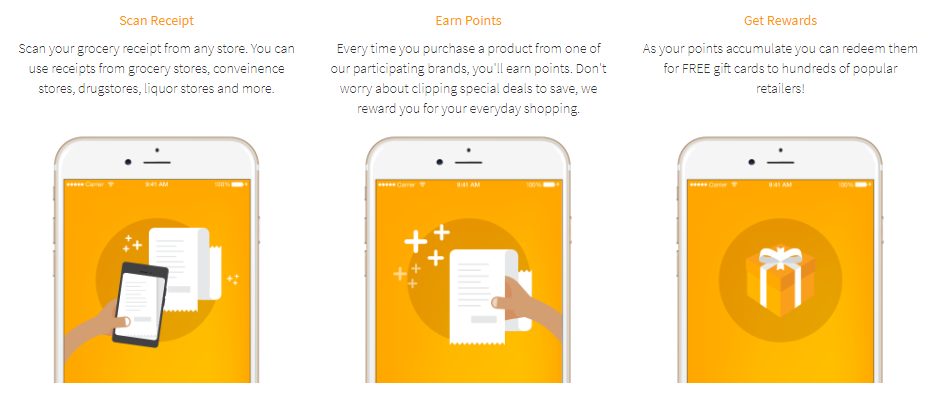
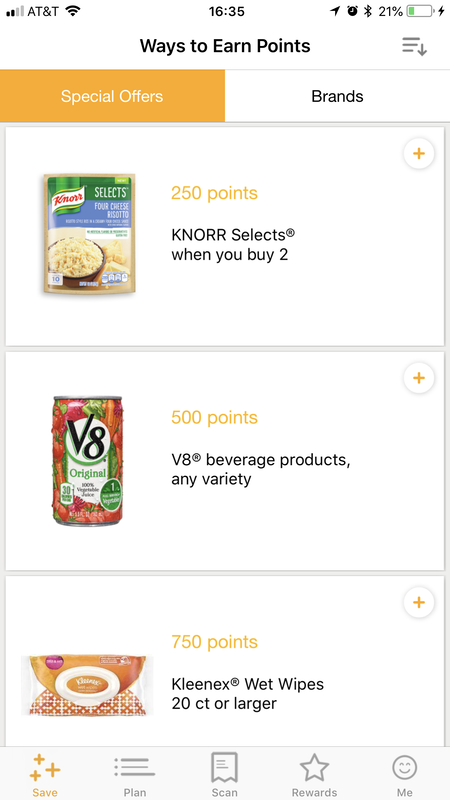
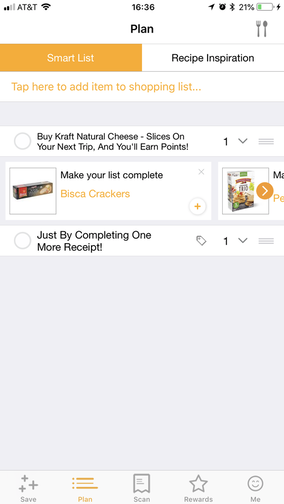
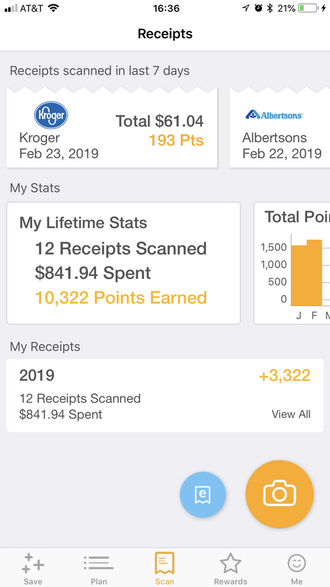
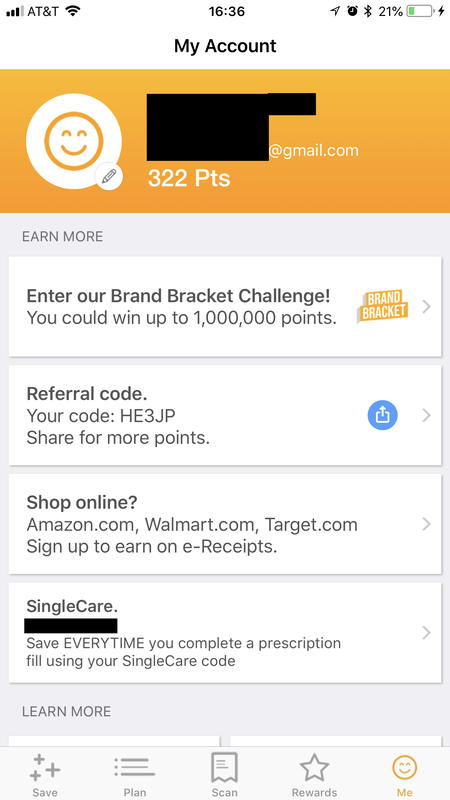
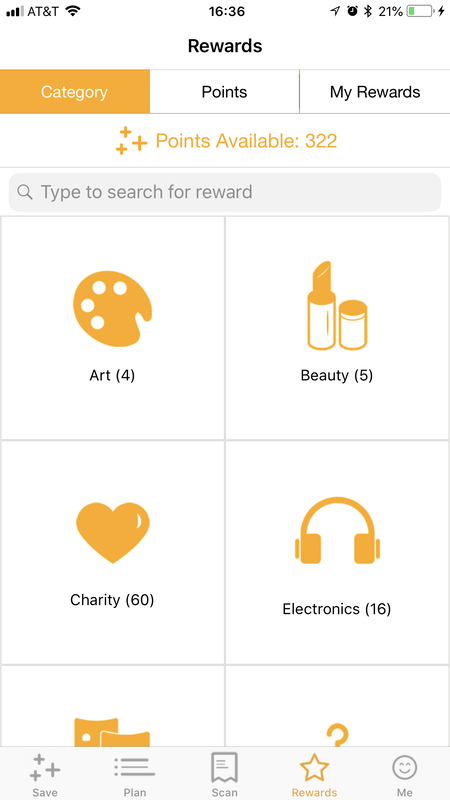
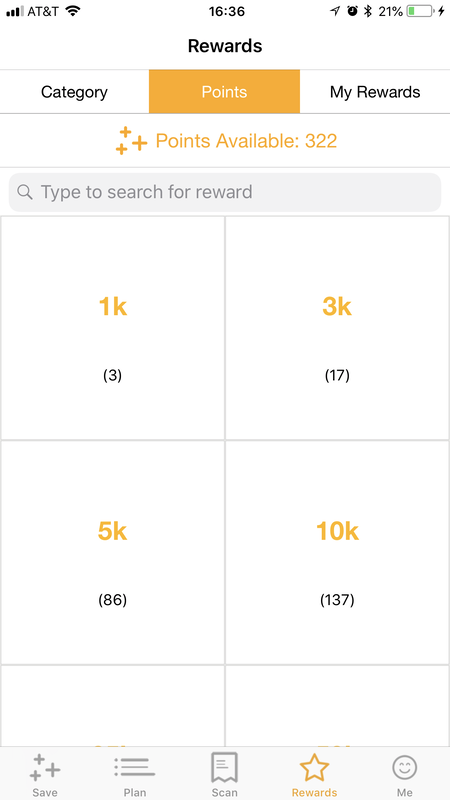
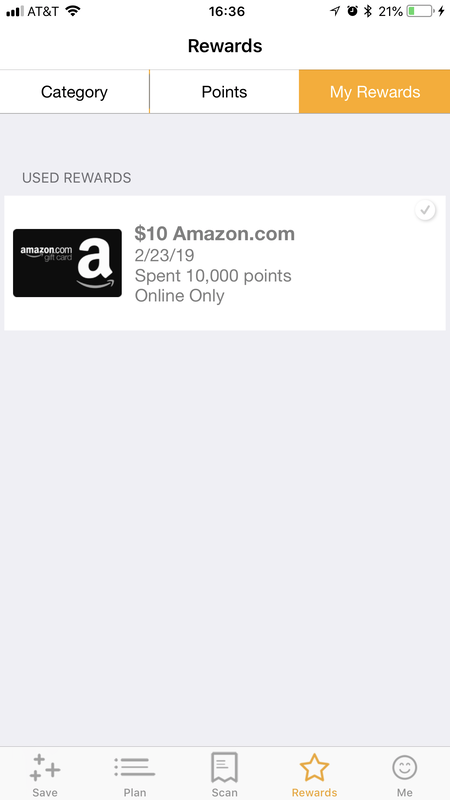
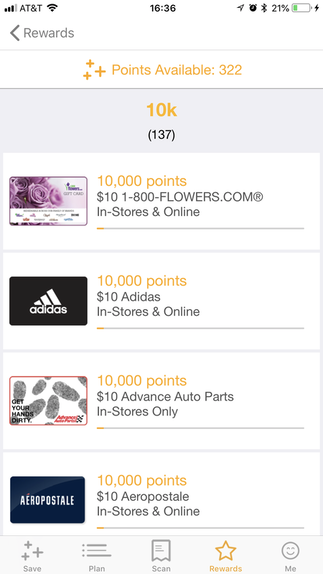
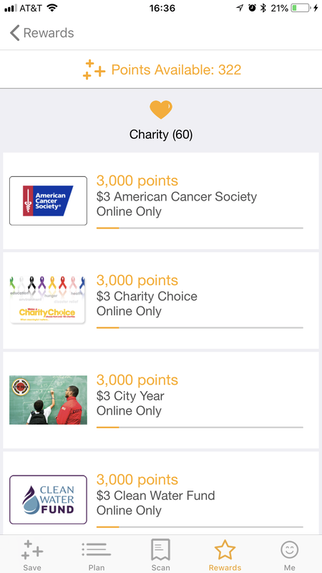
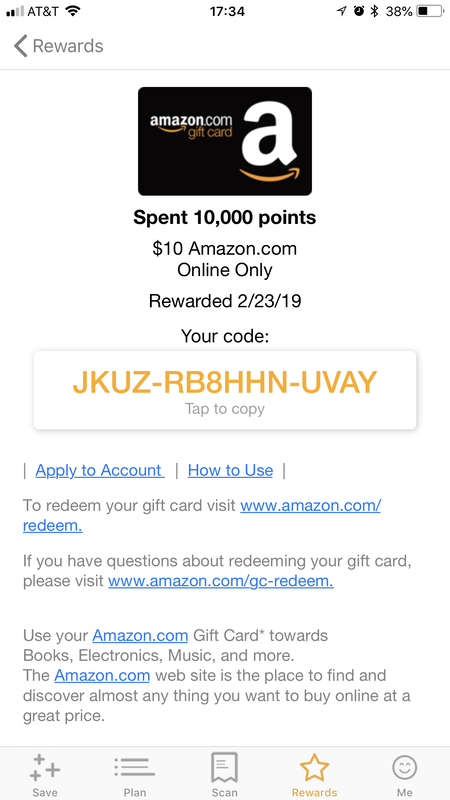
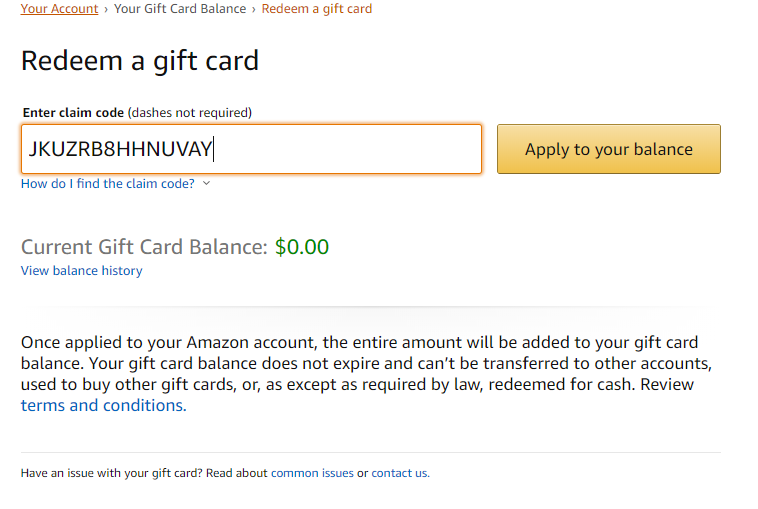
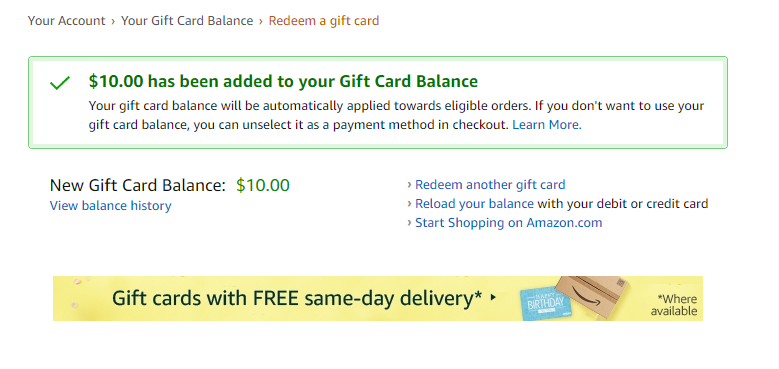

 RSS Feed
RSS Feed
