|
Imagine an office where the coffee machine is right next to you, there are always snacks in the fridge, and you can wear whatever you want. That’s more than just a fantasy for millions of people in the information economy such as copywriters, journalists, and web developers who have made the move to working at home in the new gig economy. Here are some tips on how you can join them and start living the dream rather than just dreaming. Set Up a Workspace Once you’ve gotten the legal documents filed and your business plan worked out, you can move on to the fun stuff. Setting up a dedicated workspace is important if you intend to work from home. Your computer and its accessories are your new lifeblood, and you do not want to face a meltdown when approaching a deadline for your first client. Take a look at the system you have now and get ready to upgrade if necessary. An old laptop the entire household uses for gaming is not going to cut it, so you may have to invest in a new one that is dedicated to your new career. Check out the state of your cables and peripheries as well before you head to the shop. Next up comes your chair. Since there’s a good chance you’ll be sitting down and tapping at the keyboard for the better part of the day, you’ll want something that’s ergonomic to avoid back and shoulder pain. The right one should support your posture while reducing pressure on your hips, factors that will increase your overall comfort and make work a lot easier. Install an Accounting System You want to be ready for your first client, who might show up sooner than you expect. This means having a system in place to manage your income and expenses; otherwise, you won’t know how much money you’re making, and you could end up in hot water come tax time. A simple Excel spreadsheet may suffice in the beginning but not once the business starts picking up. According to the Freelancers Union, a website devoted to the gig economy, the right cloud-based software will not only minimize the amount of time you spend on accounting but improve your financial decision-making. They propose a variety of solutions, including one that’s free and others for as little as $9 a month. Stick to a Schedule Time management could be the difference between success and failure, as hours spent gazing at cat memes can be costly and cut into your bottom line. That’s why experienced freelancers agree: Make a schedule and stick to it. This includes rather mundane things like getting up at a decent hour and getting showered, dressed, and ready for action. Too much freedom can be your worst enemy. Next comes the actual work. It’s handy to make a checklist of the things you need to do each day, then set aside specific hours for each task. Remember not to make your schedule too tight. Trying to do too much in too little time is a real risk when you’re getting started, as the pressure is on to bring in the revenue. Be sure to include breaks and meals in your planning to avoid being run ragged. Get Out and Network Now that you’ve set up your home office and established a daily routine, it’s time to leave. Some of your most valuable work won’t be found online at your desk but by meeting with potential clients at networking events, so be sure to fit this into your schedule. You can start small by contacting other freelancers in your area and inviting them out for a cup of coffee. For bigger occasions, make sure to be prepared. This means learning a little about other attendees, dressing appropriately, and having business cards at the ready. And remember, the contacts you make are only worthwhile if you follow up later with an email or a phone call. Your marketing and self-branding should continue unabated when you’re back at home in your comfy office chair. Though success may not come immediately, you’ll hit your stride soon enough by staying motivated and sticking to your schedule. So get back to work and stop looking at those cat memes! Lucy is available at: Gigmine.co
I wanted to chat today about a side hustle that I tried out in my free time recently- driving for Favor! To start working for Favor you, of course, have to apply. It only took a few minutes and they asked me to pick a time to come in for orientation. I don’t know why but when I received that request it was rather unexpected- but I’m glad I pushed forward as the orientation was actually really informative and I went into driving for them with open eyes and feeling prepared. For me, orientation was on the other side of town and wasn’t until the next day so I couldn’t apply and start driving on the same day (something to keep in mind) but I was able to get started fairly quickly in the scheme of things. I was doing my first delivery within 48 hours and had my first paycheck within the next 48. Here’s what I learned in orientation and over the course of the few weekends I ran errands for Favor:
So, on to the main question… how much did I make? I tried out several different areas of the metroplex and times of day and found the best times of day were during meal times (duh, haha) and especially during dinnertime. The average amount I made for hour in the DFW area was about $11 if you include wait time and $14.30 if you only count time I was actively on a Favor.
While I wouldn’t make Favor my full time job it’s definitely great if you have an unexpected bill or want to make some quick cash for a night out with friends, especially as they pay out in about 48 hours. If you want to give Favor a try too click over to apply at https://apply.favordelivery.com and enter my code HEATH171. Until next time, I'm always looking for new money making apps to review for the blog. Typically I will work for about a month before deciding if I want to keep them on the list of things I will personally use going forward and I never post a review until I've come to that conclusion. I don't want to jump the gun and give you guys bad advice. If you read my monthly financial updates you will have seen that a new logo showed up for August- Poshmark. I tried out Poshmark for the blog and actually sold a couple of items! Woot! Poshmark is a clothing resale business with two parts- "Closet" sales and "Boutique" sales. I want to start by saying that I did not start a boutique so cannot give a thorough review of how much you could make by doing so but I think that you can get an idea of the work that would go into running a boutique on the platform to see if you may be interested from my review. I didn't start a boutique for a couple of reasons:
When I stumbled across Poshmark it was around 10:00 PM and I should have been sleeping (oh, insomnia... how are you old friend?) but of course I was scrolling through Facebook. I jumped up and decided right then that my closet needed some thinning. I've been losing weight so have plenty of items in my closet that are too big, on the edge of being the wrong size or were pulled out from the last time I was this size and aren't my current style. I found ten items that looked like they could go up on the site based on the items I had seen advertised. Posting was very easy: simply take photos of your items, fill in the descriptor boxes and you're done. I didn't have awesome lighting, mannequins, or an awesome camera but I thought that would make a great test for if the average- non store owner- could make any money reselling items on Poshmark. I sold a couple of within the first week... and nothing after that. To be fair, I did have to put my closet on vacation hold for a couple of weeks while I was traveling for work so that may have lowered the number of people who looked at my item, Since I wasn't selling as much as I wanted to get rid of I did a lot of research while I was gone both on Poshmark and the internet in general. Here's what I learned during the six weeks, from personal experience and research:
This dress sold for $28. I earned $22.40 from the sale from Poshmark. Now into the process of getting a sale. Here is what the app looks like. Once you post an item for sale you will begin "sharing" it to your followers and in "Parties" for people to find and contact you about. Followers aren't just people you know. There are requirements for boutique and ambassadors to meet for number of shares, follows and etc. so you will get an initial influx of followers right away and many will share your items. Sharing someone else's items may inspire them to return the favor as well. Putting a discount on your closet for multiple item discounts may also garner views and increase purchases. The main way of getting attention to your items though is simply sharing them yourself. I was in the app several times a day sharing my items as well as joining parties to share my items too. Long term this isn't something I want to be doing so, while it will stay on my phone and I will continue with a once daily share, I won't be making Poshmark into a large side hustle for myself. Once you make a sale you simply print off the prepaid label (the buyer has purchased shipping of your item through Poshmark), wrap the item in pretty paper for a better review, possibly add a quick note to the the buyer and send it off through priority mail. The most money you will spend here is in the wrapping and note as everything else is paid for. Make sure that you use a priority mail box so that it doesn't get sent back or you have to pay for a box. Priority shipping boxes are available for free at the US Post Office. TheYou have three days to ship your items but I suggest you do it as soon as possible so that you get a higher review. Nobody wants to wait longer than they have to for something they bought- myself included!
You do not receive your part of the purchase price until it has been received and accepted by the buyer. They have three days from receipt to do this or Poshmark will automatically accept it for them. This gives the buyer a change to inspect your item(s) for damage and ensure it matches the description. When they accept it they will give you a 5 star review that will let other buyers know that you are a good seller to buy from and funds will be available within about 24 hours for you to either purchase clothing from the app or request a direct deposit to your bank. Sneaky sneaky Poshmark, you know that we like clothes so you let us use our earnings in app... nope, not me! I had them send me the money so that it could be used towards my financial goals. The whole process from purchase to money in my bank took a little over a week due to shipping and waiting for the buyer to accept the items. I wouldn't use this method if you need money tomorrow but if you have clothes that you need to get rid of and don't mind giving it a little time and effort its certainly worth a try! If you want to try out Poshmark please use my referral code "songbirdheather". You and I will both get $5 to spend in the app when you do. It's not cash in our pockets but it is free money towards already discounted quality items. Yes please! They have cute stuff on there (after all, its people like you and me on there selling) and I keep finding stuff I want, I know you will too. Until next time, ciao! Chances are you have a smart phone and spend quite a bit of time on it. In this series we're going to be going through some ways to make your smart phone pay for its own data plan. Over the next few months I'll be trying out money making apps, coupon apps, and other similar programs that can either save you or make you some extra cash. The first app we're going to be chatting about it Easy Shift, one I've been using on and off for about two years now. What exactly is Easy Shift? What will I have to do?Essentially, its a market research app that pays you to complete small tasks at various retail stores for a few dollars each. Typically the tasks, called "Shifts" will involve taking photos of an aisle or aisles and/or finding specific items to see if they are being sold at that location. You may also be checking prices, promotional materials, or noting what items are grouped together. The average time to complete a task ranges from 10 to 30 minutes (based on the shifts in my area) and pay is $2 to $20 per task. I've never been asked to make purchases at a store to complete a Shift but some people have and have stated that they are reimbursed once the shift is processed. Easy Shift was created by Quri, Inc. and is available for Apple and Android devices. Go to www.easyshiftapp.com to download the app. Now for the review... How much will I make?This can vary quite a bit unfortunately. If there are only a few shifts available near you on a specific day then it will be difficult to get enough well paying shifts to make it worth your while but then other days you may open the app to see dozens within a few blocks of where you're going shopping anyways. Those are the days I reserve as may as I can and spend a couple hours knocking out shifts. For example, I just opened the app and only see a few shifts near me currently... not really worth the time to run around and try to make $25 over the two hours they would probably take based on locations but there's one with $6 plus $0.20 per display found just a few miles from me that I could easily grab on my way home from work with fairly little effort or time. That will pay for my gas to/from work easily. Easy Shift is one of my go-to apps if I need to make a little bit extra money to add something small to my budget without shifting priorities. Its a quick way to make $50 extra on a day off if there are shifts near locations I'm going to be already. Last time I used the app I made $68 for an afternoon of taking photos of drug store shelves for market research. How and when will I get paid for my Shifts?This is the big perk as far as I'm concerned... unlike with other apps there is no minimum payout amount so you get paid only 48 hours after your shift is processed! Processing can take a few days but is often done within just one so you can get your money before the next weekend pretty easy. It may take a little longer for reimbursements from purchases (I've never had to be reimbursed so I'm not 100% here) but with my experience with their payment time I would highly doubt it. All payments are made to PayPal so you don't need to give them any banking information and you won't pay any fees to then transfer it to your bank account (or use it for your Netflix bill the next month straight from PayPal!). Who can use this app?Anyone with an iPhone or Android phone who is at least 18 years old (some Shifts may require you to be 21 or have a printer but they seem to be fairly infrequent from what I've been able to get Reserved),
This is one of the ones that I've never taken off my phone and fall back on when I need a little extra gas money. I made $108 in my most active two weeks and the shifts were all along my route to other places I wanted to go. Like I said, I made $68 in a few hours when I put my mind to it a few weekends ago so I think its really what you make of it (and if they have Shifts available near you at that time) and definitely something to keep in your back pocket in case those concert tickets you've been wanting go on sale. |
Details
Archives
October 2022
Categories
All
|



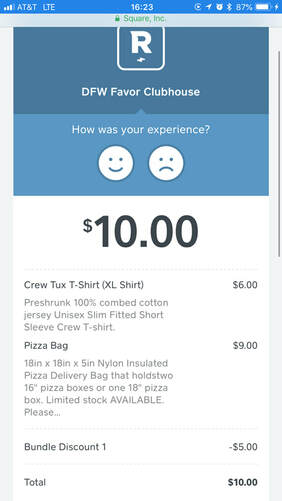


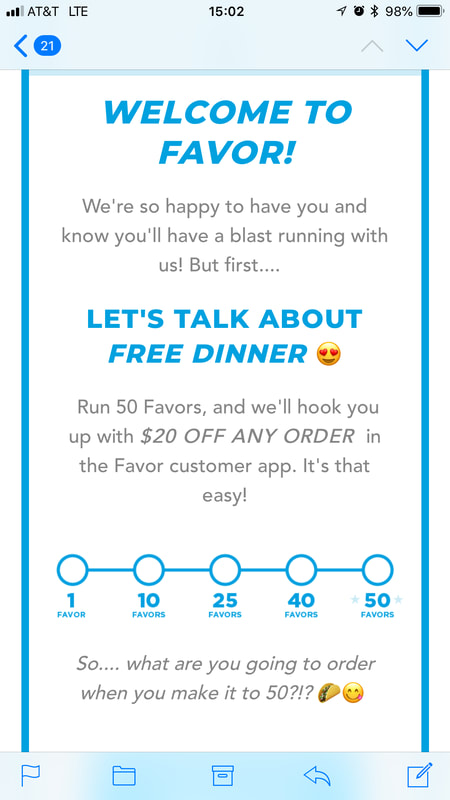


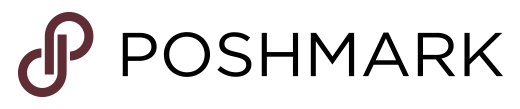

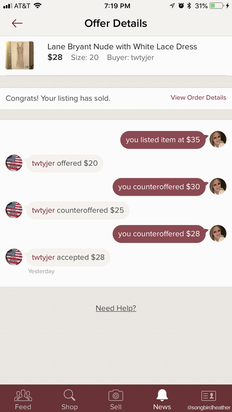
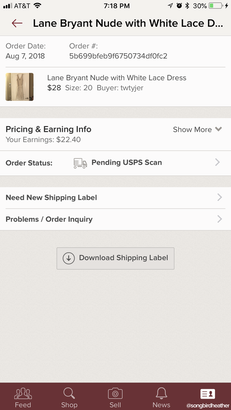
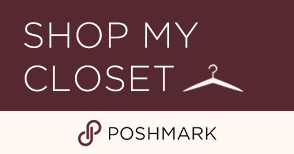
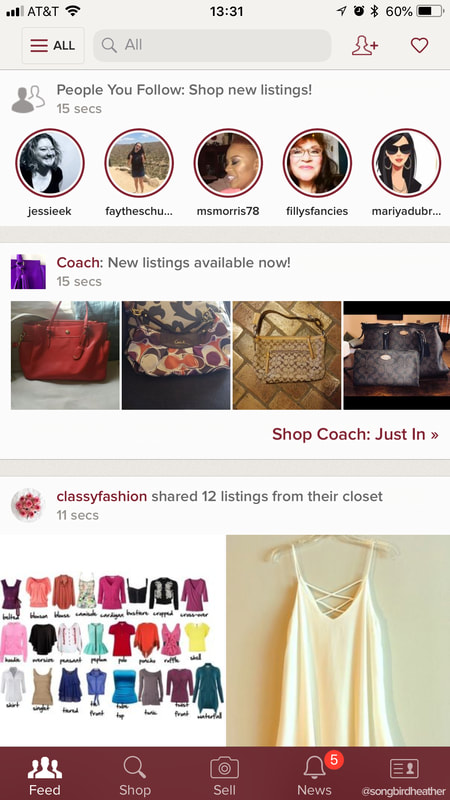
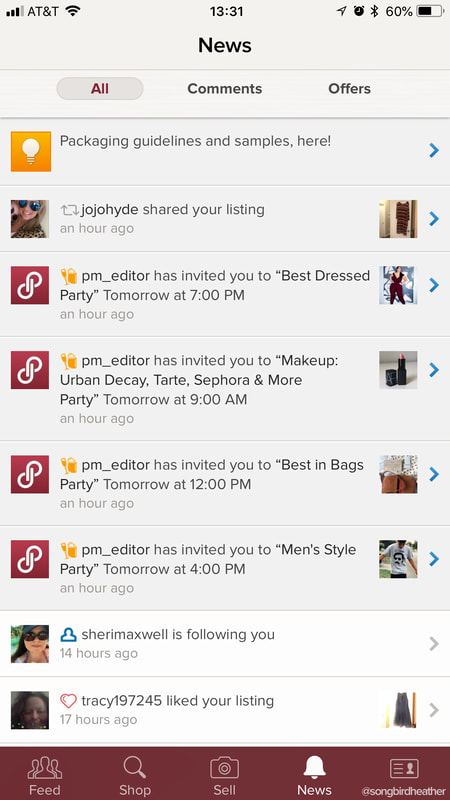

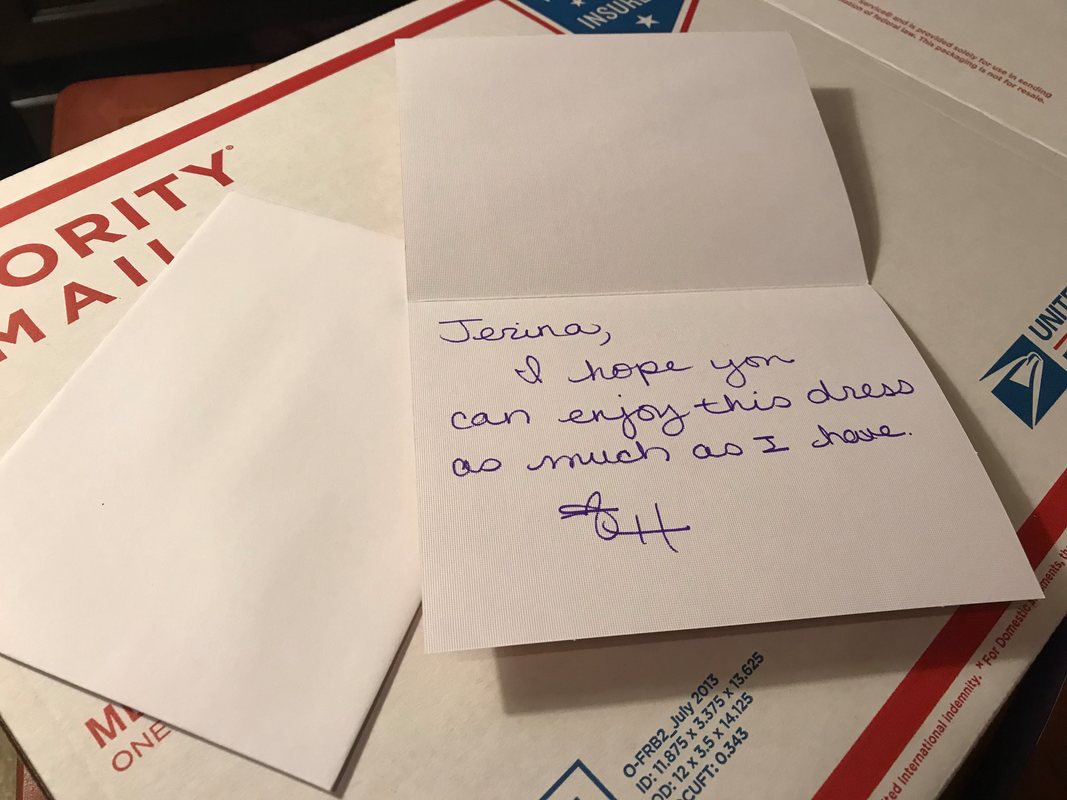



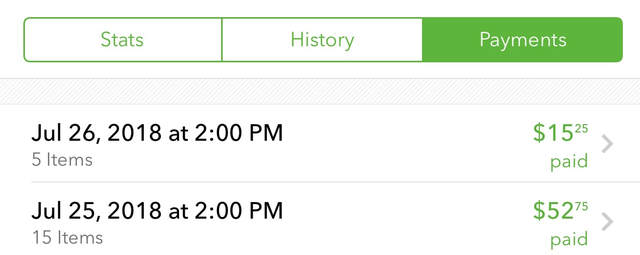

 RSS Feed
RSS Feed
