|
In today's edition of money making apps we're looking at ReceiptPal, yet another receipt submission app... as I've said before, I stack them in order to get the most reward back for each receipt so I have quite a few on my phone at the moment. In this app you upload receipts 4 to a card with each card being worth 100 points. If you fill all of the available cards in a given week you can enter extra receipts into the last card for sweepstakes entries or wait for the cards to refresh, so long as the receipts do not age past two weeks they can be entered on any cards available. Recently the app has added Amazon, Kroger and a few other retailers to be able to connect and auto-upload receipts from online purchases in addition to the email connection option for e-receipts. This means that your online purchases get you points here whereas in some apps they still do not. The website for ReceiptPal describes the app as follows: ReceiptPal lets you earn gift cards and cash prizes, for submitting receipts. Use ReceiptPal to snap your paper receipts, or connect your email or Amazon account, and you’ll earn points for every receipt. You can redeem your points for gift cards from retailers. Plus, you’ll be automatically entered into weekly sweepstakes for cash prizes. Redeeming points earns you Amazon gift cards in $5, $10, $25, $50 or $100 increments with a discount for larger gift cards. If you prefer entering a sweepstakes with your points you are also able to choose this option. Once you choose your reward an emailed gift card code is send to you to redeem on Amazon. There isn't a referral link for this one but it was super easy for me to find on the app store and get started. Until next time,
In today's edition of money making apps we're looking at Receipt Pal, another receipt submission app. This app makes it easy to submit receipts, simply click the camera icon, snap a photo of the receipt and you're good to go. You will need to show who the purchase was for- one person, a group, or etc. and give the interaction between 1 and 5 stars. Occasionally this will be substituted with a survey question. You earn sweepstakes tickets for each week you upload at least once as well as for certain types of receipts. You also earn an entry for each receipt that you upload and can earn slots pulls for additional tickets as well. Outside of sweepstakes entries you also earn coins for each receipt. The number of coins is dependent upon the amount of your purchase from the receipt. Under $10: 5 coins Between $10 and $50: 10 coins Between $50 and $100: 15 coins Over $100: 20 coins You can redeem for Amazon gift cards as well as cash out with PayPal or a Visa gift card. In April I chose to get an Amazon gift card to go towards a larger purchase I was making. The process was simple to redeem. If you use a referral link then you receive bonus points upon sign up, helping you get to your first gift card all that much faster. If you are interested in using my code it is: SMUR5412 Untl next time,
In today's edition of money making apps we're actually not looking at an app (though there is one for your phone should you want to do online shopping on the go) but rather an extension to your browser. Rakuten isn't likely brand new to you, you likely know several people with the little R logo in the top right hand corner of their browser. But you may not be taking advantage of the cash back that they offer yet so I wanted to bring a little extra attention to it in this series just in case. The thing I like about Rakuten is that it just sits in the top of my screen, quiet and unobtrusive, until I go to a website that it can save me money on. Then it lights up and is like hello, over here, click me to save money... more or less. :) The app works off of a simple shared commission strategy- they make money so they share it with you once a quarter in the form of a "Big Fat Check" to your mailbox of PayPal account. I wanted to share a few items that I had received cash back on in recent months. The amount of cash back varies per store and sometimes even by department so it is good to check and see if another coupon might save you more money if they percent is low for your purchase store/department but if coupon codes are not for you (or if they are and this still makes you more, because it did in the cases below for me as well as many other times) then download the Rakuten app and get started on your first Big Fay Check. As per usual, I am including the PayPal screen shot for one of my recent checks from them. It was a lower quarter for me as I had been avoiding online shopping but I gladly put the nearly $12 into my budget for something fun in my office. I have a referral code for this extension if you are looking to get started with a a guaranteed Big Fat Check at the end of the quarter. Using my referral code is worth up to $30 currently. If you would like to join using my code, it is 28187. Until next time,
In today's edition of money making apps we're looking at Pogo. Pogo is an app that is a little bit different than others that we have previously looked at as it links to your debit and credit card rather than requiring you to upload receipts. When you make a purchase it automatically recognizes the purchase and you simply go into the app and claim it. Sometimes it will ask you about the purchase but not always. For instance, it doesn't seem to ask me about my electric bill but it always asks me about my McDonald's purchase- did I go inside or go through drive through, what did I buy, etc. Its an easy to use app which I appreciate but my morning drink stop has gotten a little redundant to answer the same question about each day haha. Their website shows the processs as below: Pogo is the newest app that has made it onto my keep list so I have only received one payout to date but it was a simple payment process to have it sent over to my PayPal once I hit the $3 threshold. I love that it uses actual cash rather than gift cards. Screengrab of the payment to my PayPal account so that you can see what they look like: I do have a referral code for this app if you are looking to get started with a little extra right from the start. Using my referral code is worth 1,000 points currently. If you would like to join using my code, it is 8DX6E. Until next time,
In today's edition of money making apps we're looking at NCP Mobile, another receipt submission app but this one is a little different as you don't actually upload the receipts but rather the UPCs of the items you purchase. I have found that it take a little bit longer to use than the other apps I have talked about so far but once I got into a habit of and had the process down I was significantly faster than the first time I used the app. The National Consumer Panel (NCP) describes their app as: NCPMobile is the grocery shopping app of National Consumer Panel that lets you earn gift cards and other shopping rewards for telling about the items you purchase. You’ll scan the UPC barcodes of the items you buy (or tell about non-barcoded items), and in turn you’ll earn reward points to redeem for gift cards and other rewards. Don’t limit yourself to groceries: tell about all your purchases, from gas to prescriptions, and earn your shopping rewards! One thing they don't mention is that there is also a survey component to that app to earn extra points should you be interested in completing additional surveys. Sometimes they are super easy- tell us how many canned soups you have and scan the UPCs into the app (a recent one I completed) and sometimes they are a little more boring- tell us about your grocery store brand habits. They are always pretty short though and offer a choice between a set number of points or half that number and entries into a drawing for a larger prize. I'm typically more definite rewards focused so haven't entered any of the drawings yet but I may give one a try in the future just to see how it goes. This app is one that I am still trying to get into the groove of using consistently for things outside of groceries. Once I do, I expect my gift card redemptions to go up. I have only been utilizing my grocery purchases to date though so need to get on it and get those extra rewards for my gas receipts as well (my pharmacy expenses are $0 at this point in the year since I met my cap in February). There isn't a referral link for this app but if you are interested I would check out the app store for your phone, it was quick to find and the logo is above if you want to make sure you are using the right app. Until next time,
Other than cash back from receipts there are additional bonuses for shopping online through them or earning various 'badges'. These badges can be earned by joining partner apps and websites. I rarely get additional badges as I am typically not interested in the services offered but when there is one that is for a website I have been looking at you better believe I go through CoinOut to get that extra bonus. The website states: With CoinOut, you'll get a random reward for every receipt you upload! You can also earn by shopping through CoinOut for email receipts and signing up to CoinOut partners. The average cash back for me is about $5 per month but could go up now that they are rolling out a program to link some of my online shopping to the app. Again, if I earned badges I could easily make $30-40 each month on this app but I am not currently interested in doing so. That may be something I look at in the future though. In order to cash out with PayPal I have to get to the $20 threshold (they also have Amazon gift cards and bank transfers). Here is one of my previous PayPal notifications showing that I received payment. It showed up in my account the same day in my case. I do have a referral code for this app if you are looking to get started with a little extra right from the start. Using my referral code is worth $1.75 currently. If you would like to join using my code it is RCZ9JND. Until next time,
In today's edition of money making apps we're looking at Fetch Rewards, another receipt submission app. One of the reasons that this app made my list of keeps is that it is easy to use- no scrolling through lists of specials and cash back offer lists to check off... just upload the receipt and it automatically searches for qualifying purchases on your receipt. Even if none are found you still get a 25 point reward, every time. Not long ago you would get 25 points minimum for grocery receipts and 5 for each additional receipt but recently they updated the app so that you get 25 points minimum for each receipt, making it much faster to reach rewards thresholds. I liked this app before they did that due to its ease of use but now its one that I never fail to load my receipts into each weekend. The average cash back I get from this app is only $5 each month but since I am not spending much time or effort to upload my receipts I am ok with $60 a year. I can purchase a nice dinner out for Mother's Day for my mom or any number of other budget line items with that extra $60. I will say that if I purchased more brand name items and/or shelf stable items then I would make more cash back but as its just me in my household (and two small puppers) my trips aren't all that large... and since I am gluten free I typically fill my cart with produce and proteins there isn't always something each week that I get extra bonus points for. When I am planning a party or treat myself to some chips or etc. I tend to get bonus points for that purchase, sometimes rather large ones even. If your family is larger or you shop in different ways that I do then the cash back could potentially go up substantially! The website shows how to use the app with some cute graphics: Fetch Rewards pays out via gift cards to a slew of different stores- everything from Auto Zone to Whole Foods. I typically go with Amazon as I buy my household goods through them and have been spending money redecorating my office so needed everything from pens to a phone cord as well as the fun things like décor. Their gift cards are claimed in the app and then emailed to you. One of my previously redeemed Amazon gift cards are below to show you what the emails look like. This is the first one that I have a referral link for. If you use a referral link then you receive bonus points upon sign up, helping you get to your first gift card all that much faster. The current reward for using my referral link is a bonus 2,000 points on your account. If you are interested in using my code it is: HE3JP Until next time,
In today's edition of money making apps we're looking at Amazon Shopper Panel, a receipt submission app. This app links to your Amazon account and requires that you upload at least 10 receipts each month to be rewarded with a $10 gift card added to your Amazon balance. Occasionally you will also receive invitations to surveys for additional rewards. I've been enjoying using this app as it is super simple and the requirements for a $10 payout months are very small. $120 a year buys me a lot of household supplies on their website, lowering my overall household goods budget considerably for the year. The website's description of the app states: The Amazon Shopper Panel is an opt-in, invitation-only program where participants can earn monthly rewards by sharing receipts from purchases made outside of Amazon.com and by completing short surveys. Upload 10 eligible receipts per month by using the Amazon Shopper Panel app to take pictures of paper receipts or by forwarding email receipts to [email protected] and you’ll earn $10 towards either an Amazon Balance or a charitable donation. You’ll earn additional rewards each month for every survey you complete. This app automatically pays out once a month with an Amazon gift card to the Amazon account linked to the app, no button pushes to remember or codes to enter. The amount varies depending on how many surveys you receive and complete but as long as you submit the 10 receipts you qualify for $10 each month... the quickest $10 I make each month just about as it takes me less than 5 minutes at the end of a week to knock this out. July was the fifth month I used the app and the fifth month I qualified for the reward. I typically see it hit my account on the first of the month but they do state that it can take up to 48 hours. I am including May's payment notification below so that you can see how it looks. No referral link for this one either and it said that it was invitation only when I downloaded it... but when I put in a request to join it took about a month for my request to be approved so its worth a shot if you haven't been invited yet. Until next time,
This is a new series looking at the apps that I am using to make money on things I already do every day- grocery shopping, getting gas, running errands, eating out, taking photos and more. Today's app is Google Opinion Rewards, a location based survey reward app. What is a 'location based survey reward' you ask? Good question! This app requires that you share your location on your phone and then when it sees you at a location that has a survey linked to it you are notified. The website say: Complete short surveys while standing in line, or waiting for a subway. Get rewarded with Google Play or PayPal credit for each one you complete. Topics include everything from opinion polls, to hotel reviews, to merchant satisfaction surveys. We’ll notify you when a survey is waiting. I obviously don't do survey's on the subway but I often do them on my lunch break, while waiting in line or when I'm watching a commercial as they take a minute or so, tops. The pay for a survey depends on its length it seems but I have gotten 10 cents for a single question survey and 60 cents for a 5 question survey about what kind of payment type I used when I was at the grocery store. Both of these were quick and easy change in my pocket. This app automatically pays out once you hit the $2 threshold and pays through PayPal or with Google store credits depending on the settings and type of phone you have. I typically make between $2 and $8 each month on this app- not big money but, over time, it will pay for someone's Christmas present the time holiday season gets here. There isn't a referral link for this one but it was super easy for me to find on the app store and get started. Until next time,
Fetch Rewards is the newest app to be reviewed in this series all about getting more for the purchases you already make. This particular app rewards you with points for grocery receipts. By grocery receipts they mean your normal grocery stores but also convenience stores, liquor stores, drug stores, and more. According to their website, the thing that sets them apart from other couponing apps is that you don't have to sort through a list of offers to select from and are not limited to a specific set of stores. I have to admit, this appealed to my time-saving self quite a bit so I downloaded it to give it a try. Once I opened the app I was a little confused by the layout of the homepage. It appeared to me that the point they had stressed was an outright lie- I would have to choose offers! I was quite disappointed but after working with the app for a while I realized that my original disappointment was unwarranted. The app should have a better set of instructions or be laid out a little differently in my opinion for optimum understanding of how to use all the features. Since it doesn't appear that it's going to happen right away we're going to have to do a little more explanation here than we normally would when reviewing an app. Logging into the app takes you to the first photo with a list of special offers and brands with current offers. When you click the plus sign it will add it to the "Plan" screen. This is what was originally confusing for me. I couldn't figure out how to add things from my planner to a specific receipt. The answer= you don't have to. The purpose of the plan screen is just like it sounds, you can plan purchases ahead of time if you'd like to take advantage of extra points off- but you don't have to add them to any list in order to get the points back. Sometimes when you upload a receipt they will even let you know that if you purchase something else on your next trip then you will get additional points or qualify for points with an item on your current receipt. Those items go onto the Plan tab as well for easy recall. Just check them off and a 'clear' button will appear so that you can remove them from the list for the next week. I probably should have figured it out sooner if I'm honest but now you don't need to go through that small frustration. This is the Scan tab. I want to say right up front that I didn't actually spend $842 for just my food in two months. This includes a trip to Walmart where they counted the entire trip even though only a few things were grocery related as well as a purchase for work of a little over $300 that I scanned in without thinking as I was going through my receipts from the evening one night. I didn't actually get any offers on that receipt but did get an extra 250 points for adding it to the app (you get points just for uploading even if there are no offers that match your receipt, I've had either 100 or 250 point offers for uploading so far). I wanted to be 100% upfront on that so that you wouldn't think my spending was astronomical and that's why I was able to cash out on the app. On this screen you can scroll through uploaded receipts, see statistics for your points, and upload new ones. The little blue button takes you to a screen showing how to connect your email and Amazon accounts to the app for additional points. I did not do that for these (but totally should have, I had a lot of purchases for the house that were e-commerce this month as I've been fixing it up and finding better prices online for needed items) so my numbers would have gone up if I had. The orange camera button is the one that we're looking for on this screen. Click it to open the camera, align the receipt and snap a photo. That's it, no need to add additional information, do survey info (some apps require one or both of those as we'll see in later installments of this series) or etc. It will upload the receipt and you'll get a read out of the number of points it qualified in less than a minute. We'll come back to Rewards tab in a minute. Next we're looking at the "My Account" tab which will have your name, phone number, email and the number of points you have currently. You can also add a photo if you'd like. I hadn't done so when I did the walk through yet. Signing up for Fetch Rewards also signs you up for SingleCare which is a prescription savings plan. Prescription savings plans can be helpful if you aren't able to get good prices on your medication with your prescription drug plan or don't have one. I would caution you to be careful with how you use them though as you typically won't get credit for the purchase on your insurance deductibles and out of pocket maximums so you may pay more money in total for the year if you don't take everything into consideration. Becoming an informed consumer in our current medical environment is extremely important and is one of the things I stress to employees in my day job (HR Manager) each year. You can also adjust app settings, visit the Help Center and rate the app from this screen if you scroll down into the "Learn More" area you can see visible on the bottom of my screen shot. And now we can get to the part everyone came here for... the Rewards! The first screen is rewards options arranged by category, the second by points level and the last is a listing of all the Rewards you have claimed. I chose an Amazon gift card as you can see. I clicked over into the 10,000 point category so that you could see a few of the rewards options. Typically its going to be at around 1,000 points equaling $1 which means that your average receipt with no additional offers on it will net you either $0.10 or $0.25. That's higher than the last one reviewed (but that one was all receipts rather than just these categories of store). Another neat thing is that they allow you to donate to charities if you don't want your cash back. I haven't seen this feature elsewhere but think its lovely. And as always- proof that I actually got the reward they promised me. As for what I think of the app... I like it. I wish it was either better laid out or explained for first time users but other than that its actually really simple to get points and I earned an average of $5 per month using this app for grocery spending that I was already doing. If I bought more name brand items I would be getting more money back from them but that's not how I shop personally. I like to buy mostly fresh vegetables, meat and the occasional seasoning packet or canned or frozen veggie from the inside aisles but most of my shopping is done on the outside edges of the store where few coupons or offers are available. It's nice that I can still get a little bit of money back on even these kinds of purchases though. Staying at this rate of rewards earning would put me at about $60 a year in money I didn't have to do anything for other than give them a photo of my receipts. An easy trade for me. This app is one that will be staying on my phone. If you're interested in trying it out and want to get 2,000 bonus points after you upload your first receipt just use my referral code: HE3JP Until next time,
|
Details
Archives
October 2022
Categories
All
|


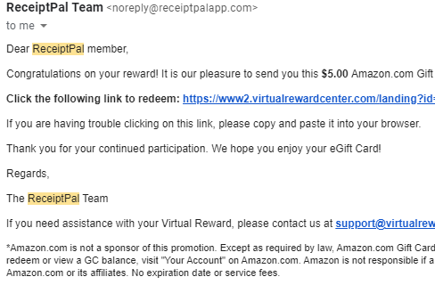



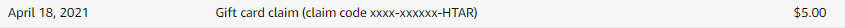

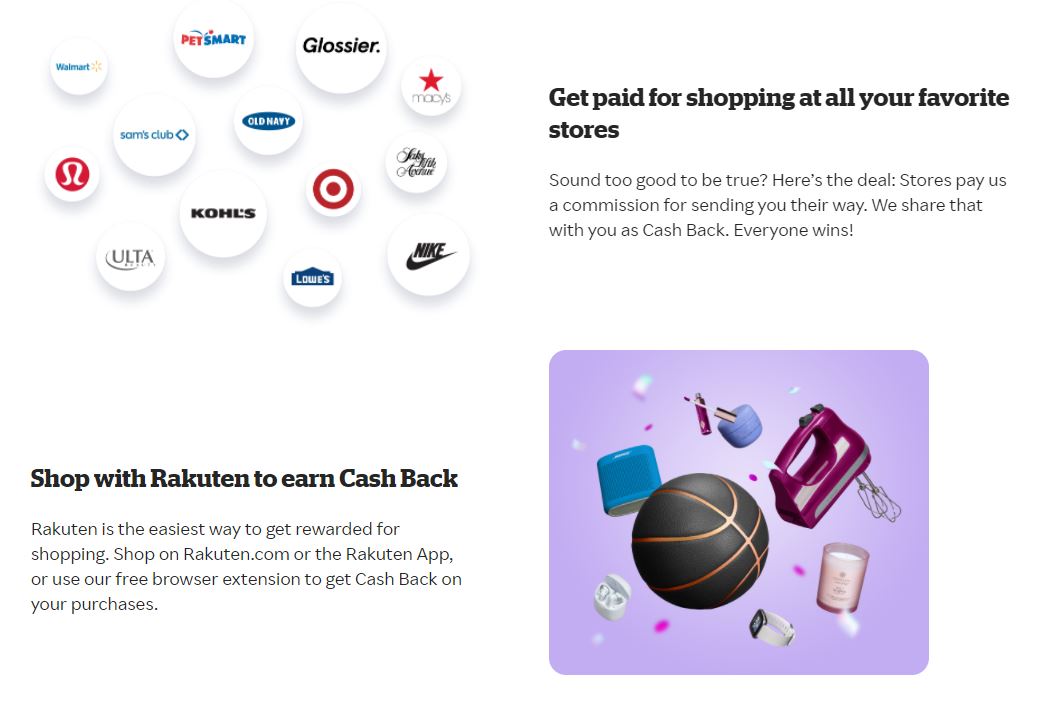
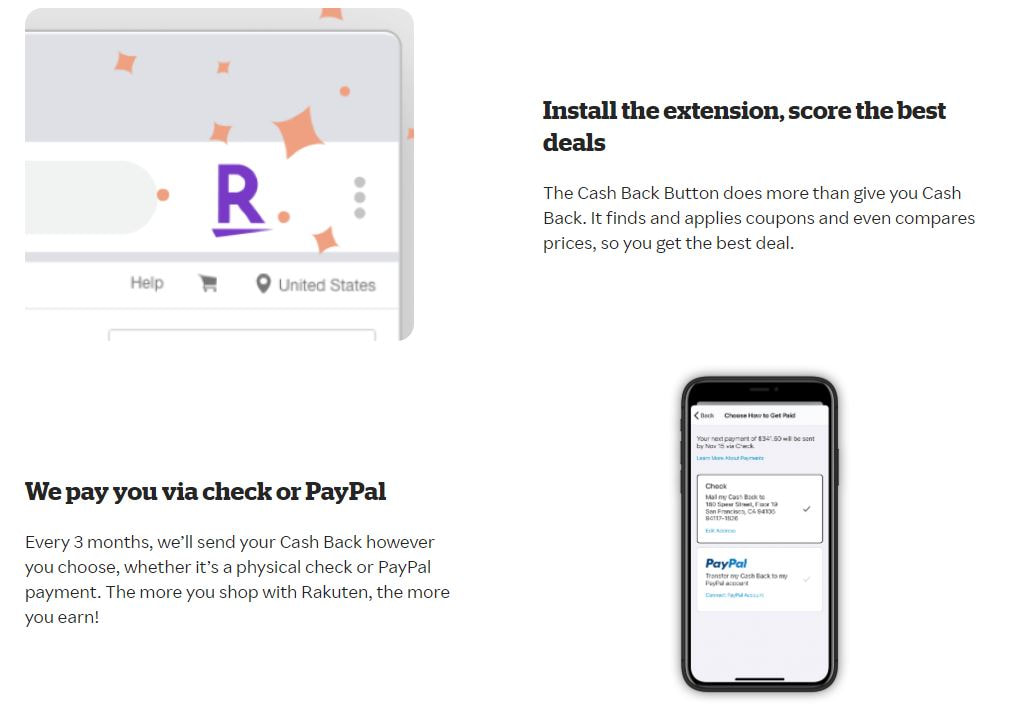
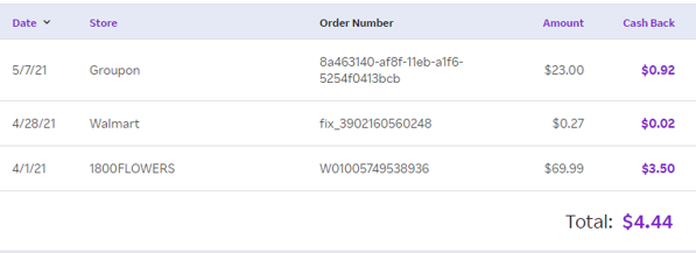


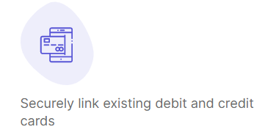
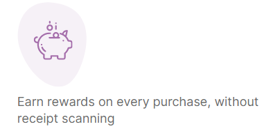
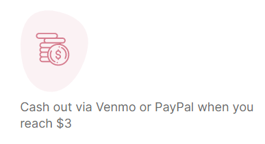
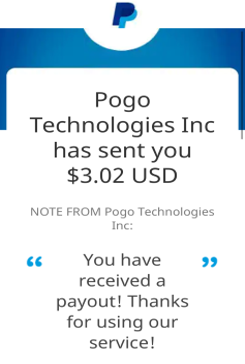


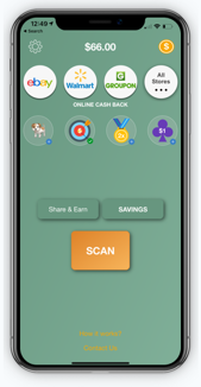


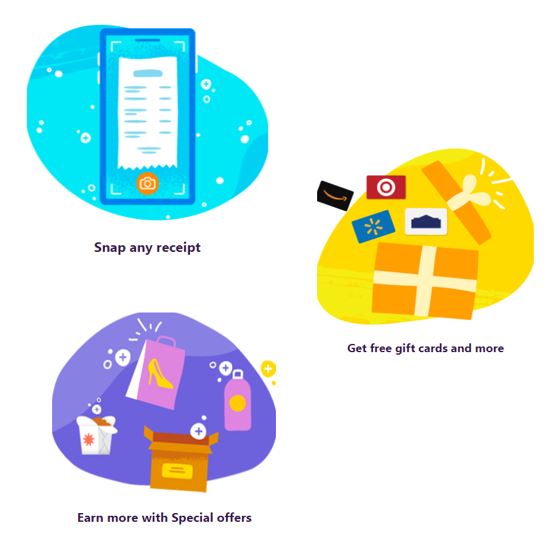

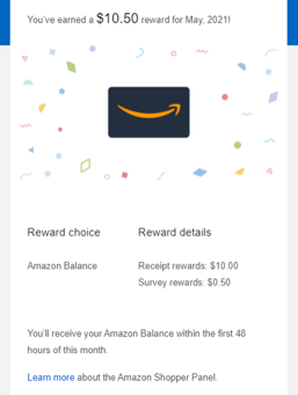



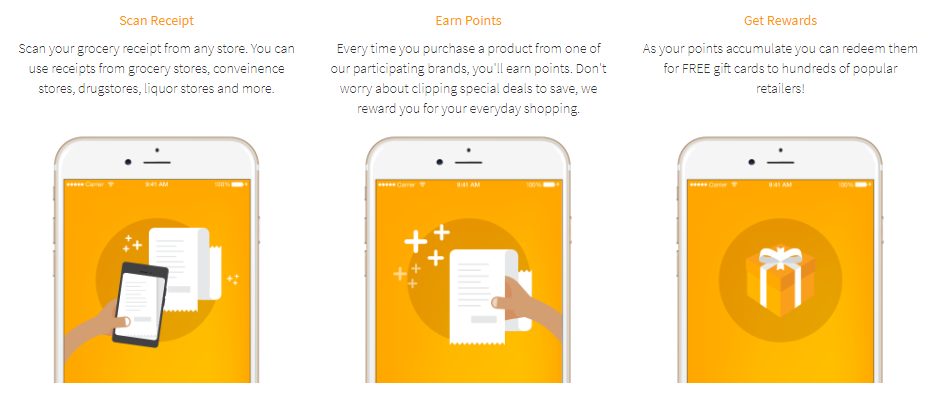
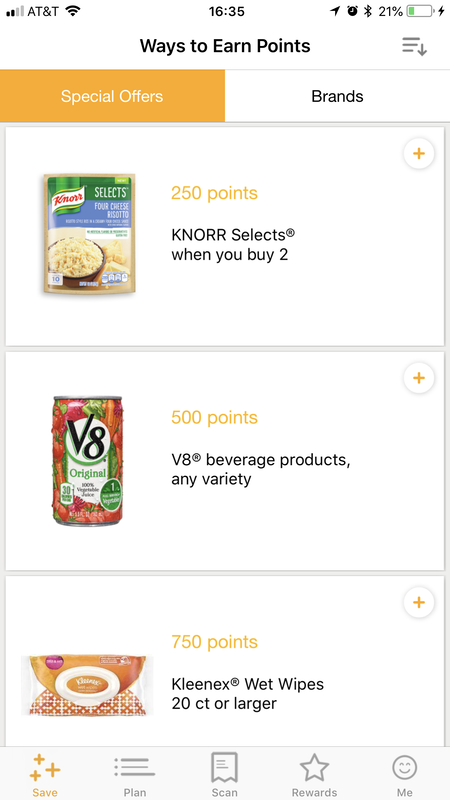
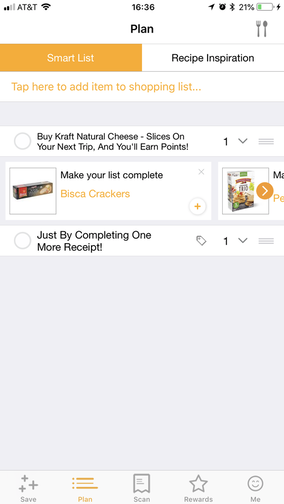
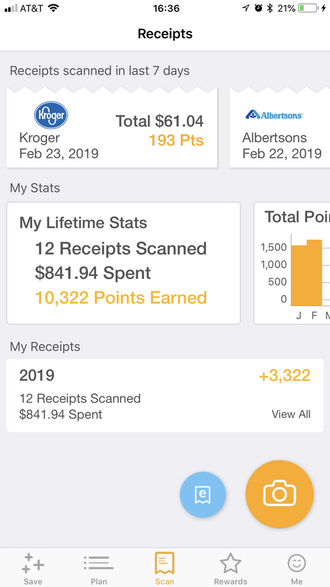
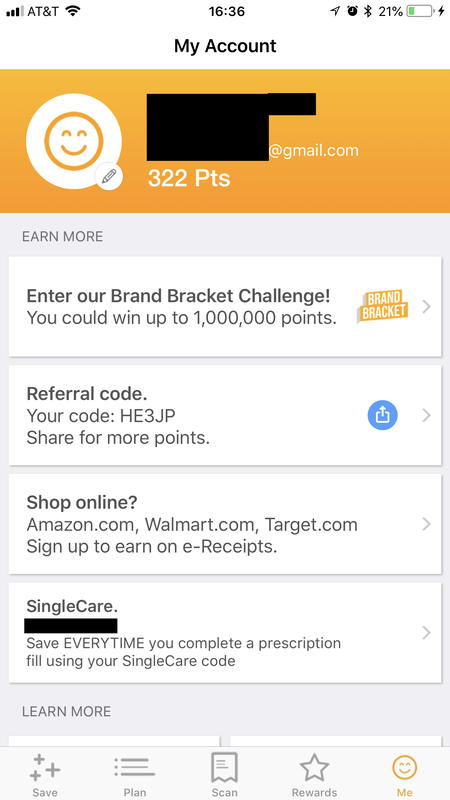
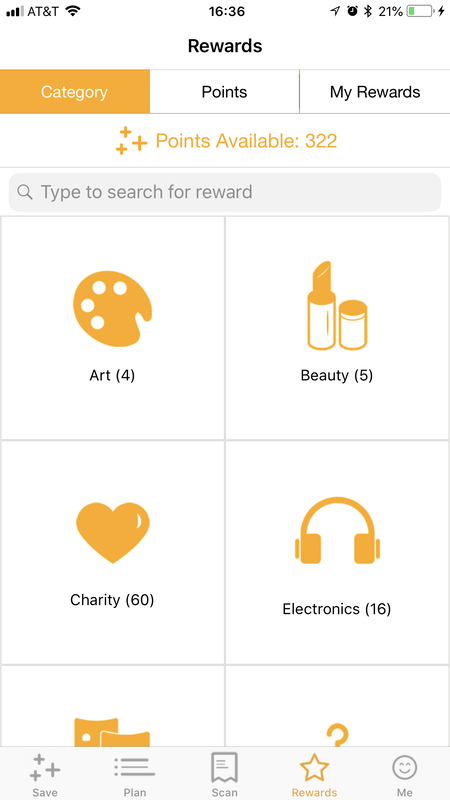
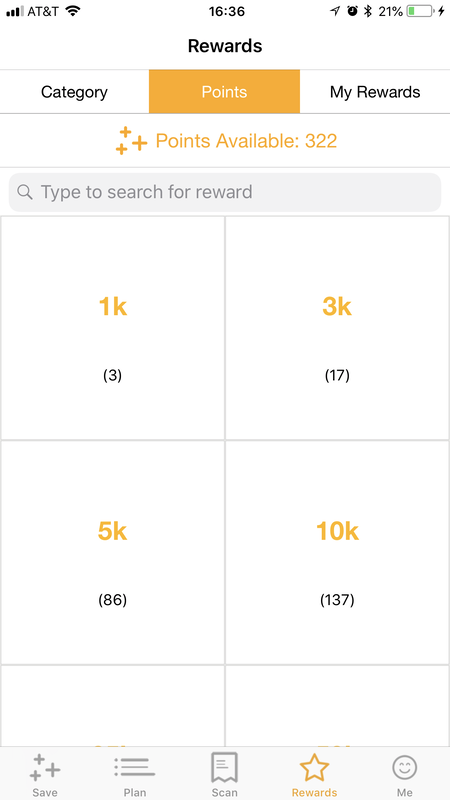
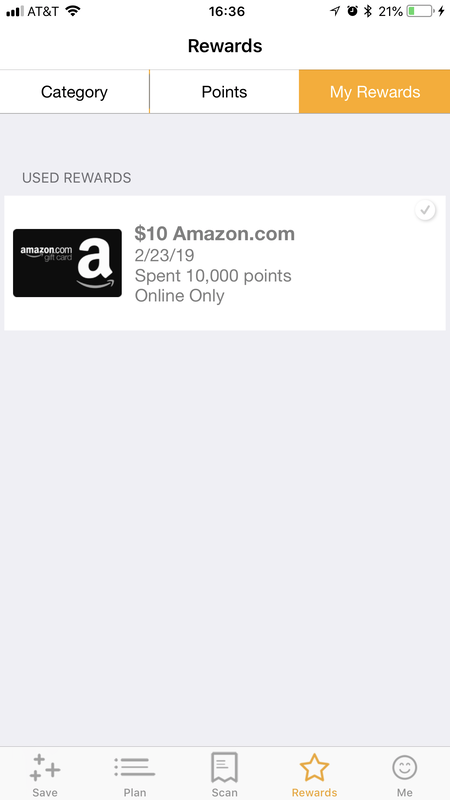
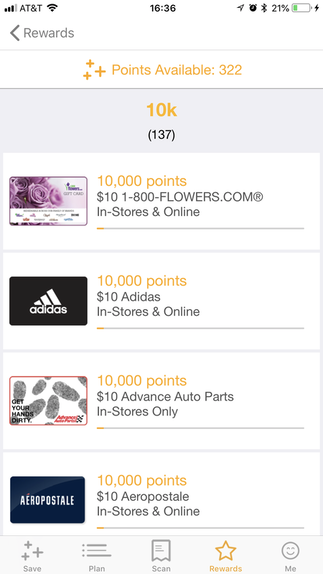
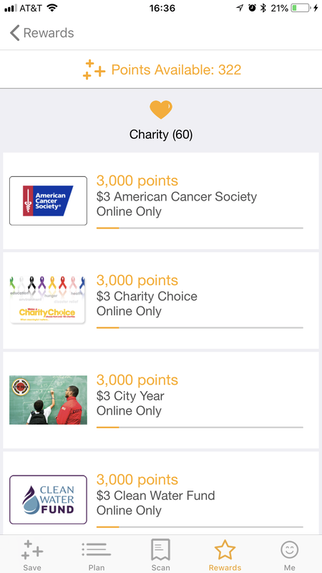
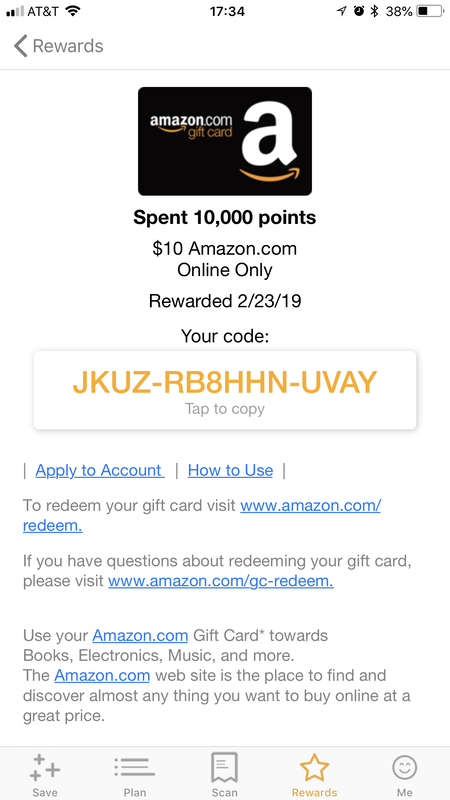
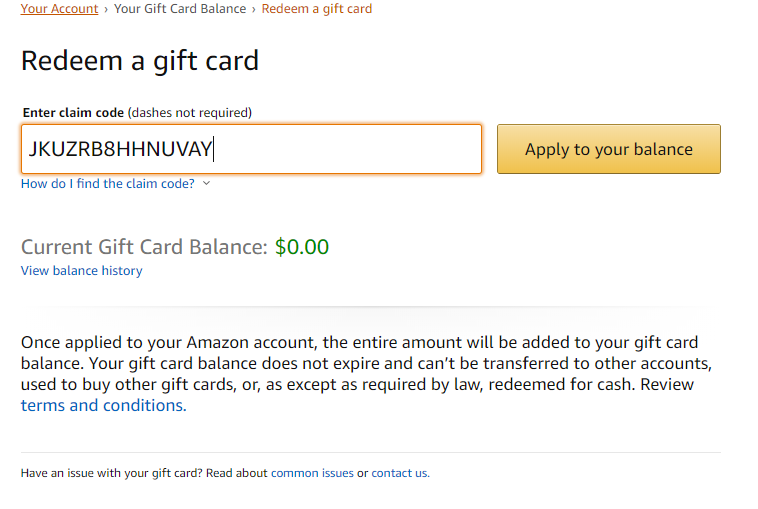
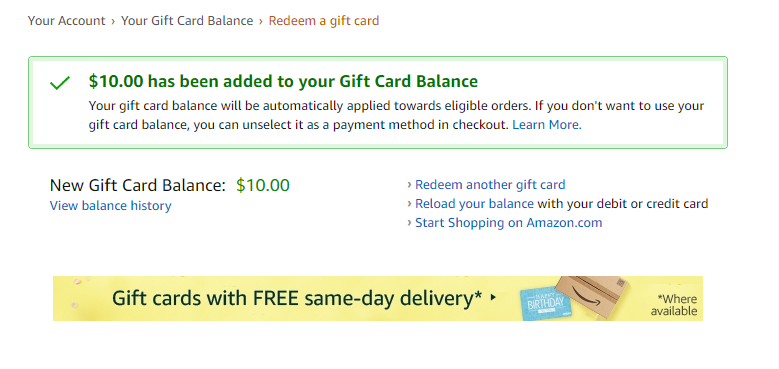

 RSS Feed
RSS Feed
